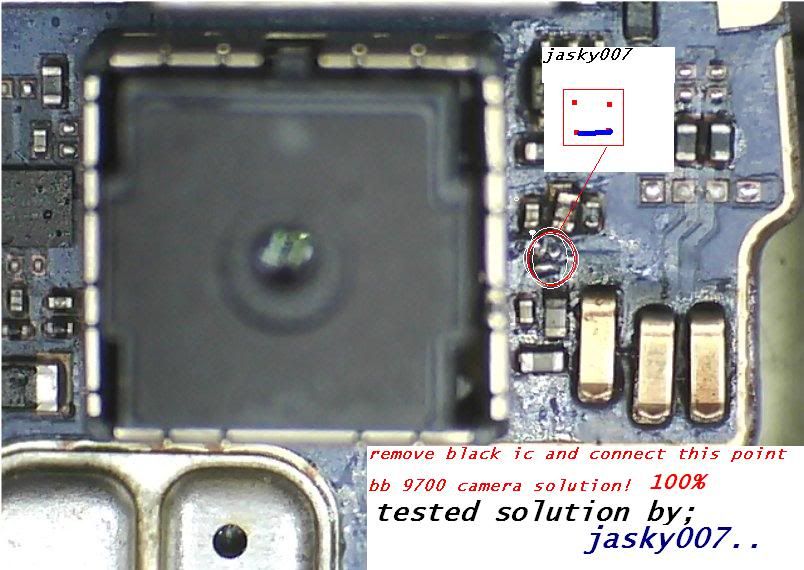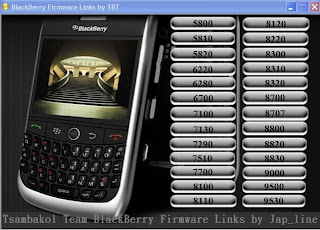Followers
Blackberry unlocking procedure
1. INSTAL BLACKBERRY USB DRIVERS FROM THIS LINK:
Free File Hosting & Video Downloads, Free File Sharing, Online Friends Network - Ziddu
2.DOWNLOAD MEP READER TOOL:
Free File Hosting & Video Downloads, Free File Sharing, Online Friends Network - Ziddu
CONNECT HANDSET TO PC .
DRIVERS WILL AUTOMATIC INSTAL.
OPEN MEP READ TOOL.
IMEI AND MEP WILL SHOW....
IF U HAVE MXKEY SEE THIS LINK.
ImageShack® - Online Photo and Video Hosting
MX-key BLACKBERRY Procedure:
1 connect the BB unit thru mini usb
2 in connection click Blackberry then click connect
3 go to option double click blackberry tool
4 click scan
5 calculate code wait in seconds:
6 DONE......ENTER D' MEP CODE..........
THAT'S D'POWER OF MX-KEY DONGLE!!!
How to enter MEP codes in BlackBerry:
1. Insert any sim card
2. Turn off all of the wireless connections
3. Go to Options
4. Select Advanced Options
5. Select SIM Card
6. Hit menu select show keyboard (where needed)
7. Type MEPPD or MEPD (you will not be able to see the typed info)
8. Enter MEP2 or MEPP2
9. Now it will say enter network mep code
now enter 16 digits mep2 code.unlock success.....
Free File Hosting & Video Downloads, Free File Sharing, Online Friends Network - Ziddu
2.DOWNLOAD MEP READER TOOL:
Free File Hosting & Video Downloads, Free File Sharing, Online Friends Network - Ziddu
CONNECT HANDSET TO PC .
DRIVERS WILL AUTOMATIC INSTAL.
OPEN MEP READ TOOL.
IMEI AND MEP WILL SHOW....
IF U HAVE MXKEY SEE THIS LINK.
ImageShack® - Online Photo and Video Hosting
MX-key BLACKBERRY Procedure:
1 connect the BB unit thru mini usb
2 in connection click Blackberry then click connect
3 go to option double click blackberry tool
4 click scan
5 calculate code wait in seconds:
6 DONE......ENTER D' MEP CODE..........
THAT'S D'POWER OF MX-KEY DONGLE!!!
How to enter MEP codes in BlackBerry:
1. Insert any sim card
2. Turn off all of the wireless connections
3. Go to Options
4. Select Advanced Options
5. Select SIM Card
6. Hit menu select show keyboard (where needed)
7. Type MEPPD or MEPD (you will not be able to see the typed info)
8. Enter MEP2 or MEPP2
9. Now it will say enter network mep code
now enter 16 digits mep2 code.unlock success.....
BlackBerry Codes Reader

Hi, i have updated my application to version v1.4
What's new.
- Added some text formatting to log window
- Ability to copy log window to clipboard
- Now by default it only calculates MEP2 all other MEPS can be calculated if specify
- Some minor bug fixes
- Another PRD added now i have 4

Download
BlackBerry Code Calculater
BlackBerry Code Calculater By gsm clinic
Added All New MEP
Corrected Mep2 Length
Now BlackBerry Totally Free * Everyone Can Enjoy It

BB Calculater By www.GsmClinic.com.rar - 4shared.com - online file sharing and storage - download
Added All New MEP
Corrected Mep2 Length
Now BlackBerry Totally Free * Everyone Can Enjoy It

BB Calculater By www.GsmClinic.com.rar - 4shared.com - online file sharing and storage - download
BlackBerry 9630 Bold hard reset
A full reset is sometimes referred to as a hard reset. Perform a full reset when you want to clear all settings, programs and data from RAM.
Caution if you perform a full reset, your BlackBerry Bold 9700 Bold2 or 9780 returns to its default settings and looses all information that is not recorded in ROM.
Before you delete your BlackBerry® device data or media card files, consider backing up these items so that you have a copy on your computer. CAUTION: If you have turned on encryption, the process for deleting all device data can take up to an hour to complete. You cannot stop the process after you start it. If you reset your device, the process restarts after the device restarts.
To perform a hard reset:
On the Home screen or in a folder, click the Options icon.
Click Security *gt; Security Wipe.
To delete data from the messages application, contacts application, and other applications, select the Emails, Contacts, Etc check box.
To delete all third-party applications that you have added, select the User Installed Applications check box.
To delete all files from your media card, select the Media Card check box.
Type blackberry.
Click Wipe.
BlackBerry 9600 Tour hard reset
A full reset is sometimes referred to as a hard reset. Perform a full reset when you want to clear all settings, programs and data from RAM.
Caution if you perform a full reset, your BlackBerry 9600 or 9630 Tour returns to its default settings and looses all information that is not recorded in ROM.
Before you delete your BlackBerry® device data or media card files, consider backing up these items so that you have a copy on your computer. CAUTION: If you have turned on encryption, the process for deleting all device data can take up to an hour to complete. You cannot stop the process after you start it. If you reset your device, the process restarts after the device restarts.
To perform a hard reset:
On the Home screen or in a folder, click the Options icon.
Click Security *gt; Security Wipe.
To delete data from the messages application, contacts application, and other applications, select the Emails, Contacts, Etc check box.
To delete all third-party applications that you have added, select the User Installed Applications check box.
To delete all files from your media card, select the Media Card check box
BlackBerry 9500 Storm hard reset
A full reset is sometimes referred to as a hard reset. Perform a full reset when you want to clear all settings, programs and data from RAM.
Caution if you perform a full reset, your BlackBerry Storm 9500 or 9530 returns to its default settings and looses all information that is not recorded in ROM.
Before you delete your BlackBerry® device data or media card files, consider backing up these items so that you have a copy on your computer. CAUTION: If you have turned on encryption, the process for deleting all device data can take up to an hour to complete. You cannot stop the process after you start it. If you reset your device, the process restarts after the device restarts.
To perform a hard reset:
1. On the Home screen or in a folder, click the Options icon.
2. Click Security *gt; Security Wipe.
* To delete data from the messages application, contacts application, and other applications, select the Emails, Contacts, Etc check box.
* To delete all third-party applications that you have added, select the User Installed Applications check box.
* To delete all files from your media card, select the Media Card check box.
1. Type blackberry.
2. Click Wipe.
BlackBerry 9300 hard reset
Reset the device
A full reset is sometimes referred to as a hard reset. Perform a full reset when you want to clear all settings, programs and data from RAM.
Caution if you perform a full reset, your BlackBerry Curve 9300 returns to its default settings and looses all information that is not recorded in ROM.
Before you delete your BlackBerry® device data or media card files, consider backing up these items so that you have a copy on your computer. CAUTION: If you have turned on encryption, the process for deleting all device data can take up to an hour to complete. You cannot stop the process after you start it. If you reset your device, the process restarts after the device restarts.
To perform a hard reset:
On the Home screen or in a folder, click the Options icon.
Click Security *gt; Security Wipe.
To delete data from the messages application, contacts application, and other applications, select the Emails, Contacts, Etc check box.
To delete all third-party applications that you have added, select the User Installed Applications check box.
To delete all files from your media card, select the Media Card check box.
Type blackberry.
Click Wipe.
BlackBerry 9100 hard reset
A full reset is sometimes referred to as a hard reset. Perform a full reset when you want to clear all settings, programs and data from RAM.
Caution if you perform a full reset, your BlackBerry Curve 9300 returns to its default settings and looses all information that is not recorded in ROM.
Before you delete your BlackBerry® device data or media card files, consider backing up these items so that you have a copy on your computer. CAUTION: If you have turned on encryption, the process for deleting all device data can take up to an hour to complete. You cannot stop the process after you start it. If you reset your device, the process restarts after the device restarts.
To perform a hard reset:
On the Home screen or in a folder, click the Options icon.
Click Security *gt; Security Wipe.
To delete data from the messages application, contacts application, and other applications, select the Emails, Contacts, Etc check box.
To delete all third-party applications that you have added, select the User Installed Applications check box.
To delete all files from your media card, select the Media Card check box.
Type blackberry.
Click Wipe.
BlackBerry 8900 hard reset
Reset the device
A full reset is sometimes referred to as a hard reset. Perform a full reset when you want to clear all settings, programs and data from RAM.
Caution if you perform a full reset, your BlackBerry Curve 8900 or 8910 returns to its default settings and looses all information that is not recorded in ROM.
Before you delete your BlackBerry® device data or media card files, consider backing up these items so that you have a copy on your computer. CAUTION: If you have turned on encryption, the process for deleting all device data can take up to an hour to complete. You cannot stop the process after you start it. If you reset your device, the process restarts after the device restarts.
To perform a hard reset:
On the Home screen or in a folder, click the Options icon.
Click Security *gt; Security Wipe.
To delete data from the messages application, contacts application, and other applications, select the Emails, Contacts, Etc check box.
To delete all third-party applications that you have added, select the User Installed Applications check box.
To delete all files from your media card, select the Media Card check box.
Type blackberry.
Click Wipe
BlackBerry 8500 hard reset
Reset the device
A full reset is sometimes referred to as a hard reset. Perform a full reset when you want to clear all settings, programs and data from RAM.
Caution if you perform a full reset, your BlackBerry Curve 8520 or 8530 returns to its default settings and looses all information that is not recorded in ROM.
Before you delete your BlackBerry® device data or media card files, consider backing up these items so that you have a copy on your computer. CAUTION: If you have turned on encryption, the process for deleting all device data can take up to an hour to complete. You cannot stop the process after you start it. If you reset your device, the process restarts after the device restarts.
To perform a hard reset:
On the Home screen or in a folder, click the Options icon.
Click Security *gt; Security Wipe.
To delete data from the messages application, contacts application, and other applications, select the Emails, Contacts, Etc check box.
To delete all third-party applications that you have added, select the User Installed Applications check box.
To delete all files from your media card, select the Media Card check box.
Type blackberry.
Click Wipe.
Blackberry FREE Unlock
Instructions for Unlocking BlackBerry (All Models)
Always the Best way to Unlock Your Phone is by using the MEP2 code or Unlock code.
After u got the code follow the instructions below......
BlackBerry Unlock Instructions (9800)
* Insert a foreign SIM Card
* Power on the phone
* When prompted, enter your unlock code
BlackBerry Unlock Instructions (83xx/85xx/88xx/8900/9000/9300/96xx/97xx)
* Ensure a SIM Card is inserted
* Go to 'Manage Connections'
* Click on 'Turn All Connections Off'
* Go to 'Options'
* Click on 'Advanced Options'
* Click on 'SIM Card'
* Type 'MEPD' (letters will not appear on-screen but a menu will pop up.)
* Type 'MEP2' (user will be prompted to enter MEP code)
* Enter the MEP2 code (CONFIRM you get "Code Accepted" message)
o *If you also have a MEP4 code, type 'MEP4' (you will be prompted to enter MEP code)
o Enter the MEP4 code (CONFIRM you get "Code Accepted" message)
* Reboot device
* Go to 'Manage Connections'
* Click on 'Restore Connections'
* Device is now unlocked
BlackBerry Unlock Instructions (95xx)
* Ensure a SIM Card is inserted
* Go to 'Manage Connections'
* Click on 'Turn All Connections Off'
* Go to 'Options'
* Click on 'Advanced Options'
* Click on 'SIM Card'
* Tilt the phone horizontally, click the BlackBerry button and Show keyboard
* Type 'MEPD' (letters will not appear on-screen but a menu will pop up.)
o *If MEPD doesn't work, try MEPPD
* Type 'MEP2' (user will be prompted to enter MEP code)
o *If MEP2 doesn't work, try MEPP2
* Enter the MEP2 code (CONFIRM you get "Code Accepted" message)
o *If you also have a MEP4 code, type 'MEP4' (you will be prompted to enter MEP code)
o Enter the MEP4 code (CONFIRM you get "Code Accepted" message)
* Reboot device
* Go to 'Manage Connections'
* Click on 'Restore Connections'
* Device is now unlocked
Blackberry Instructions (81xx/82xx/9100)
* Ensure a SIM Card is inserted
* Go to 'Manage Connections'
* Click on 'Turn All Connections Off'
* Go to 'Options'
* Click on 'Advanced Options'
* Click on 'SIM Card'
* Type 'MEPPD' (letters will not appear on-screen but a menu will pop up.)
* Type 'MEPP2' (*Note- for Telus, use MEPP4. You will be prompted to enter MEP code)
* Enter the unlock code (CONFIRM you get "Code Accepted" message)
* Reboot device
* Go to 'Manage Connections'
* Click on 'Restore Connections'
* Device is now unlocked
Old School BlackBerry Instructions (87xx & Older)
* Ensure a SIM Card is inserted
* Go to 'Manage Connections'
* Click on 'Turn All Connections Off'
* Go to 'Options'
* Click on 'Advanced Options'
* Click on 'SIM Card'
* Type 'MEPD' (letters will not appear on-screen but a menu will pop up.)
* Hold ALT key and type 'MEPE' (user will be prompted to enter MEP code)
* Enter the unlock code (CONFIRM you get "Code Accepted" message)
* Reboot device
* Go to 'Manage Connections'
* Click on 'Restore Connections'
* Device is now unlocked
BlackBerry Quick Installer
Used Quick Installer For Flash You BB And Repair All Software Error In 4 Minutes
------------8100-450-B81-Telefonica-InstaladorRapido.exe--------------
8100-450-B81-Telefonica-InstaladorRapido.exe
---------8120-450-B52-Telefonica-InstaladorRapido.exe---------
8120-450-B52-Telefonica-InstaladorRapido.exe
------------8220-460-B446-InstaladorRapido.exe------------
8220-460-B446-InstaladorRapido.exe
-----------------8300-450-B81-Telefonica-InstaladorRapido.exe-------------
8300-450-B81-Telefonica-InstaladorRapido.exe
-------------------8310-450-B52-Telefonica-InstaladorRapido.exe--------------
8310-450-B52-Telefonica-InstaladorRapido.exe
------------8320-450-B81-Telefonica-InstaladorRapido.exe--------------
8320-450-B81-Telefonica-InstaladorRapido.exe
----------------8520_5.0.0_rel860_instalador_rapido.exe--------------
8520_5.0.0_rel860_instalador_rapido.exe
--------------8700-450-B81-Telefonica-InstaladorRapido.exe----------
8700-450-B81-Telefonica-InstaladorRapido.exe
------------8900_5.0.0_rel860_instalador_rapido.exe-------------
8900_5.0.0_rel860_instalador_rapido.exe
------------------9000-500-B1004-InstaladorRapido.exe------------
9000-500-B1004-InstaladorRapido.exe
----------------------9100-500-B1017-TelefonicaInstaladorRapido.exe-----------
9100-500-B1017-TelefonicaInstaladorRapido.exe
----------------------9300-500-B1440-TelefonicaInsta.html-----------
http://www.4shared.com/file/ZwPVCV5U...nicaInsta.html
------------9500_B230_InstaladorRapido.exe-----------
9500_B230_InstaladorRapido.exe
----------9700_instalador_rapido_rel554.exe-----------------
9700_instalador_rapido_rel554.exe
----------------9780_B863_instaladorRapido.exe--------------------
9780_B863_instaladorRapido.exe
-----------------9800_B695_InstaladorRapido.exe----------------
9800_B695_InstaladorRapido.exe
------------8100-450-B81-Telefonica-InstaladorRapido.exe--------------
8100-450-B81-Telefonica-InstaladorRapido.exe
---------8120-450-B52-Telefonica-InstaladorRapido.exe---------
8120-450-B52-Telefonica-InstaladorRapido.exe
------------8220-460-B446-InstaladorRapido.exe------------
8220-460-B446-InstaladorRapido.exe
-----------------8300-450-B81-Telefonica-InstaladorRapido.exe-------------
8300-450-B81-Telefonica-InstaladorRapido.exe
-------------------8310-450-B52-Telefonica-InstaladorRapido.exe--------------
8310-450-B52-Telefonica-InstaladorRapido.exe
------------8320-450-B81-Telefonica-InstaladorRapido.exe--------------
8320-450-B81-Telefonica-InstaladorRapido.exe
----------------8520_5.0.0_rel860_instalador_rapido.exe--------------
8520_5.0.0_rel860_instalador_rapido.exe
--------------8700-450-B81-Telefonica-InstaladorRapido.exe----------
8700-450-B81-Telefonica-InstaladorRapido.exe
------------8900_5.0.0_rel860_instalador_rapido.exe-------------
8900_5.0.0_rel860_instalador_rapido.exe
------------------9000-500-B1004-InstaladorRapido.exe------------
9000-500-B1004-InstaladorRapido.exe
----------------------9100-500-B1017-TelefonicaInstaladorRapido.exe-----------
9100-500-B1017-TelefonicaInstaladorRapido.exe
----------------------9300-500-B1440-TelefonicaInsta.html-----------
http://www.4shared.com/file/ZwPVCV5U...nicaInsta.html
------------9500_B230_InstaladorRapido.exe-----------
9500_B230_InstaladorRapido.exe
----------9700_instalador_rapido_rel554.exe-----------------
9700_instalador_rapido_rel554.exe
----------------9780_B863_instaladorRapido.exe--------------------
9780_B863_instaladorRapido.exe
-----------------9800_B695_InstaladorRapido.exe----------------
9800_B695_InstaladorRapido.exe
All Blackberry Repair Software
password : nexthermanblackberry
All Blackberry Repair Software.rar (7,574 KB)
Download file now
password : nexthermanblackberry
All Blackberry Repair Software.rar (7,574 KB)
Download file now
Subscribe to:
Comments (Atom)