Mobile was Condition Gmail Account aftar format mobile hang an Android Logo and Restrat I tryed full flash factory format pac file Mobile is On 100% Working ..Select Packet File
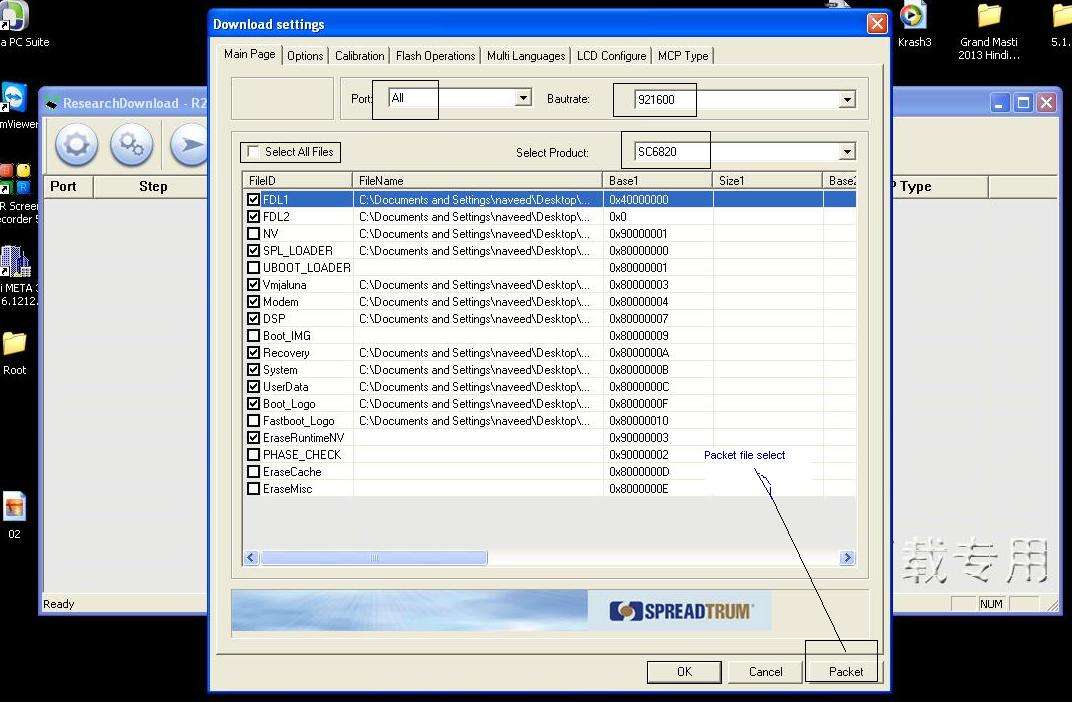
A2 lite factory format Passed
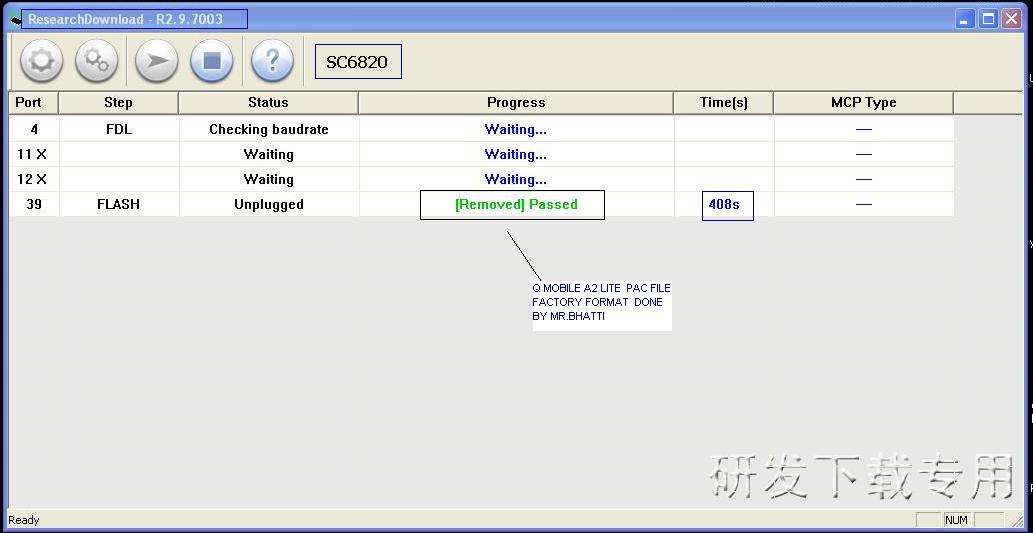
How to work see Video Click A2 Lite Qmobile pac file hare... A2 lite QMobile_130913041716
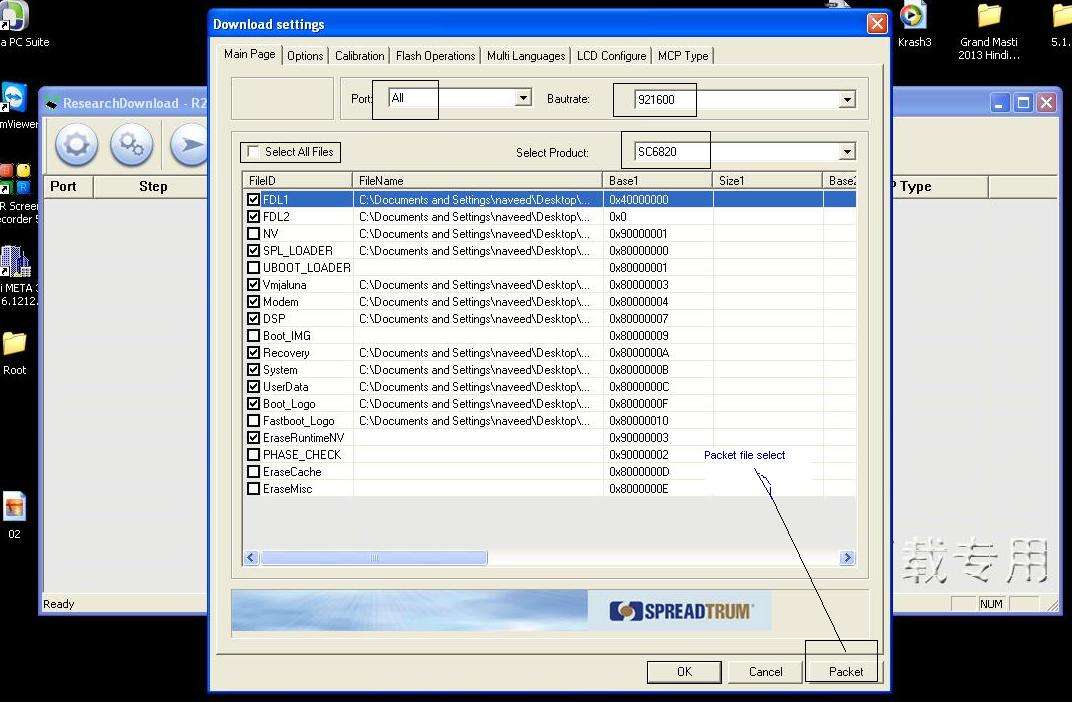
A2 lite factory format Passed
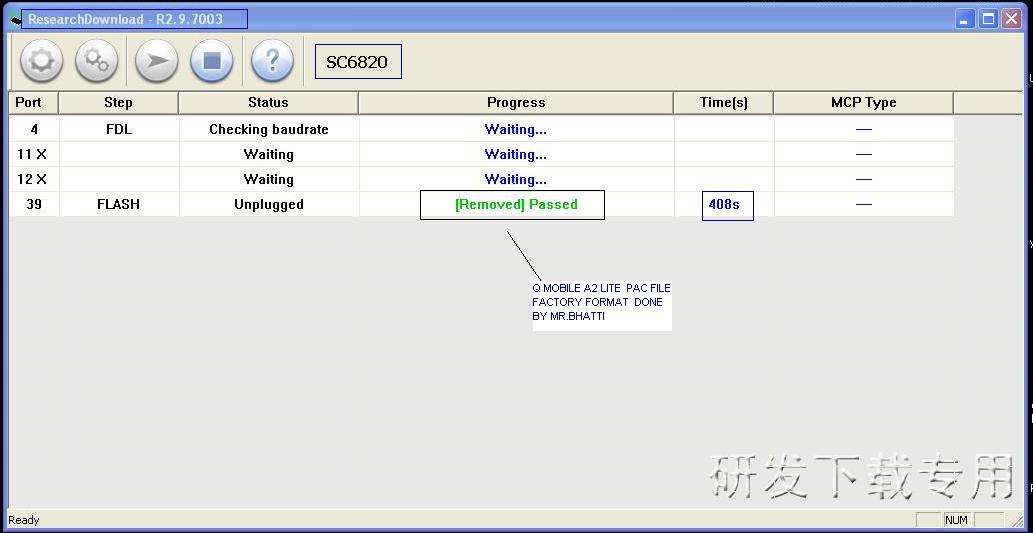
How to work see Video Click A2 Lite Qmobile pac file hare... A2 lite QMobile_130913041716












 it only supports now 3 PRD as test.
it only supports now 3 PRD as test.





