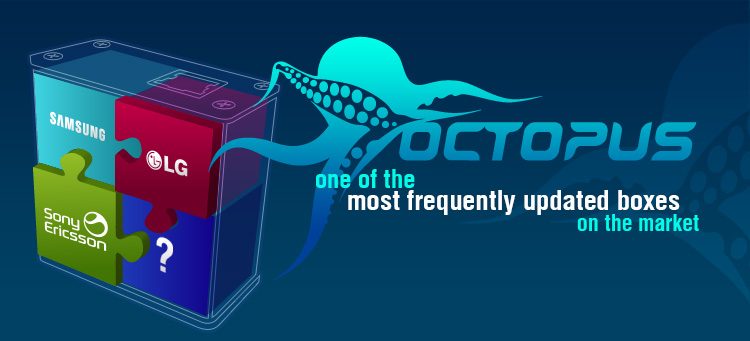How To Install Cwm Recovery on Micromax A110 Canvas 2
Note : you need to root first your device to flash clockworkrecovery in your phone
#1. First of all Download the Recovery File
#2. Rename that file to recovery.img
#3. Transfer the renamed file to your phone’s SD card.
#4. Download MobileUncleTool.apk from Google Play on your Micromax A110 and install it.
#5. Open the MTK Tools App.
#6. Select the Recovery Update option, now choose the recovery.img that you have just transferred to your Micromax A110 Canvas 2.
#7. The app will flash CWM recovery on your A110 now.

#8.Now Your phone will reboot in CWM recovery Mode. In future You can boot into CWM recovery anytime by turning your phone OFF, press and hold volume down + volume up + power buttons until the screen turns on. After which you could take Backup , install new stock v2 rom , install official update and reboot your device.
Note : you need to root first your device to flash clockworkrecovery in your phone
#1. First of all Download the Recovery File
#2. Rename that file to recovery.img
#3. Transfer the renamed file to your phone’s SD card.
#4. Download MobileUncleTool.apk from Google Play on your Micromax A110 and install it.
#5. Open the MTK Tools App.
#6. Select the Recovery Update option, now choose the recovery.img that you have just transferred to your Micromax A110 Canvas 2.
#7. The app will flash CWM recovery on your A110 now.

#8.Now Your phone will reboot in CWM recovery Mode. In future You can boot into CWM recovery anytime by turning your phone OFF, press and hold volume down + volume up + power buttons until the screen turns on. After which you could take Backup , install new stock v2 rom , install official update and reboot your device.