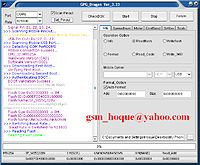when you do everything to solve it but you got disappointig then try this-----

scratch here and you will found a missing print witch goes into power ic like in above image now in second image make a jumper from resistence to missing print.
i am sure you got victory on not charging.

do it on your own risk

scratch here and you will found a missing print witch goes into power ic like in above image now in second image make a jumper from resistence to missing print.
i am sure you got victory on not charging.

do it on your own risk