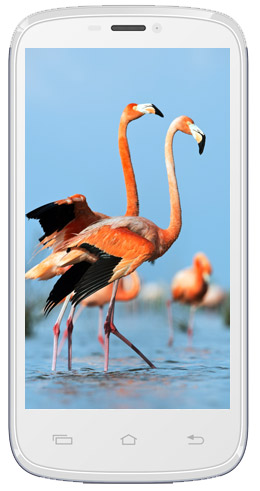Polar Suite Update v3.2.2
Panda Suite Update v1.6.8
SAT Tool Update v1.4.6
Official website : Link direct download : http://www.polarbox2.net/downloads/P...pdate_v322.zip
Update description (different brands and models)
[+] Added READ CODES function for old Samsung Z240 (special versions not supported)
[+] Fixed bug with ZTE KISS unlock procedure (and compatible models)
[+] Added few versions of Samsung S5830 (for fast unlock)
[+] Added support for Samsung C3300i (unlock)
[+] Added new versions not supported of ZTE KISS and SMART CHAT
REMINDER

LG phones (ALL VIA IMEI)
added unl ock for most of LG phones via imei
Nck, Nsck, Spck ... From any imei for All LG Phones
more infos about price here : PolarBox2 Official Web site
Thanks in advance for your attention.
With best regards,
[ Polar Team ]
[ Http://www.polarbox2.net ]
[ Http://www.polarbox3.com ]
Panda Suite Update v1.6.8
SAT Tool Update v1.4.6
Official website : Link direct download : http://www.polarbox2.net/downloads/P...pdate_v322.zip
Update description (different brands and models)
[+] Added READ CODES function for old Samsung Z240 (special versions not supported)
[+] Fixed bug with ZTE KISS unlock procedure (and compatible models)
[+] Added few versions of Samsung S5830 (for fast unlock)
[+] Added support for Samsung C3300i (unlock)
[+] Added new versions not supported of ZTE KISS and SMART CHAT
REMINDER

LG phones (ALL VIA IMEI)
added unl ock for most of LG phones via imei
Nck, Nsck, Spck ... From any imei for All LG Phones
more infos about price here : PolarBox2 Official Web site
Thanks in advance for your attention.
With best regards,
[ Polar Team ]
[ Http://www.polarbox2.net ]
[ Http://www.polarbox3.com ]








 Added :
.) One click
Start/kill Adb server
List Devices
Reboot Go Recovery
Go Download
Wipe Data in Adb/Fastboot Mode
Remove Password (Root Needed)
Remove Pattern (Root Needed)
Remove Gmail Account (Root Needed)
.) Zip Flasher Select Zip File And send automatically to sdcard And Send phone to Recovery Mode With instructions
.) App Installer (one click) Select apk file and it will install
.) Utilities Full Key Tool ( Usefull incase your phone button not work :-O
Root Checker
Permission Fixer
.) File Manager Shows All installed Apps
.) Flasher (Fastboot Mode) One Click Flash splash\Hboot\Recovery\Radio
Added :
.) One click
Start/kill Adb server
List Devices
Reboot Go Recovery
Go Download
Wipe Data in Adb/Fastboot Mode
Remove Password (Root Needed)
Remove Pattern (Root Needed)
Remove Gmail Account (Root Needed)
.) Zip Flasher Select Zip File And send automatically to sdcard And Send phone to Recovery Mode With instructions
.) App Installer (one click) Select apk file and it will install
.) Utilities Full Key Tool ( Usefull incase your phone button not work :-O
Root Checker
Permission Fixer
.) File Manager Shows All installed Apps
.) Flasher (Fastboot Mode) One Click Flash splash\Hboot\Recovery\Radio