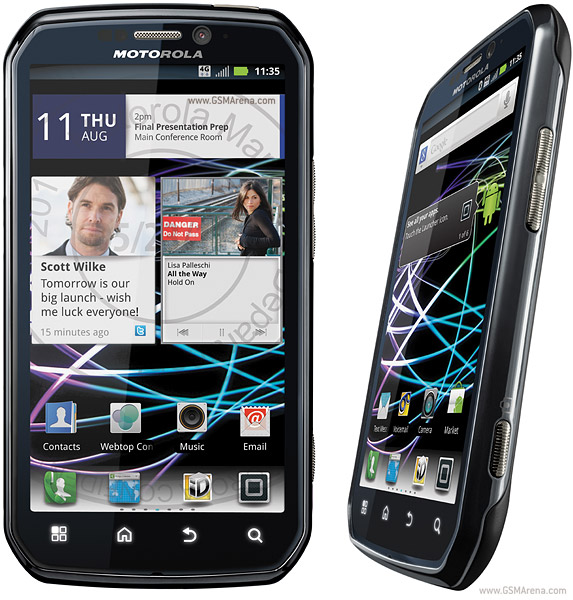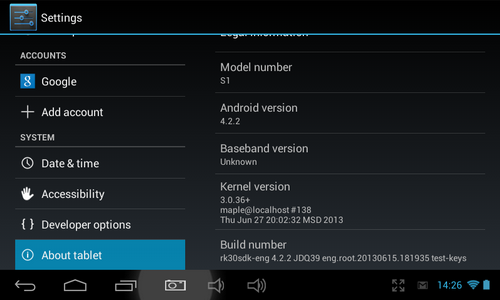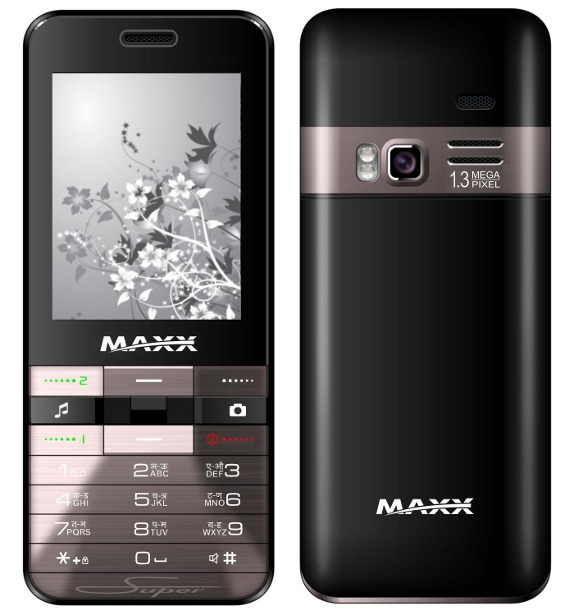IM-A830S firmware here :http://dmfile.curitel.com/self_binar..._S0214212.BINX
Followers
zZ-Team Release SmartZ 1.6.20 and zzKey Suite All In One v1.0.5
zZ-Team Release SmartZ 1.6.20 and zzKey Suite All In One v1.0.5
We are focused on providing you the best, fastest and most advanced solution never seen before. The best way do this, is improving and starting again from zero in any update until the product look finally finished and our customers really happy about it.
Christmas avalanche is every day more closer. Stay Tunned with us!!!
What's new:
-------------------
* Motorola MB200 1 new firmware added.
* Motorola MB855 1 new firmware added.
- Tegra operations 2x times more fasters
- Some Motorola connections fixed
----------------------
* ZTE Blade (P729) 1 new firmware added.
* ZTE KIS (P752E) 1 new firmware added.
* ZTE KIS Lite 3 new firmwares added.
* ZTE KIS Pro (P752D) 1 new firmware added.
* ZTE SKATE 1 new firmware added.
- ZTE modem engine improved, Now not need wait for update software, in unsupported firmware
----------------------
* Added all last modules Updates inside zZKey_Suite_v1.0.5
- Huawei Advanced Tool and SmartZ modules updated in Suite
- Added Drivers for Alcatel, Motorola and ZTE (Needed phone Drivers are packed together modules in Suite)
-----------------------------------------
zZKey SmartZ, Module Features
Brand : Alcatel, Motorola, Zte Phones, Zte Modem
Direct Unlock... Supported!
Read Codes... Supported!
IMEI Repair!! Supported!
Relock operation... Supported!
Multilingual Software (SPANISH; ENGLISH, ARABIC, PORTUGUESE, ITALIAN, RUSSIAN)
Heuristic Method
DISCLAIMER:
--------------------------
The change IMEI/MEID option has been created by our zZ-Team only with the objective of restablishing the original imei. Any illegal use with the IMEI/MEID, changes or modifications of the original IMEI, are on their own responsibility. Our zZ-Team no assumes responsibility to
misuse of this software.
-------------------------
SmartZ_1.6.20 Download here
zZKey_Suite_v1.0.5 Download Here
--------------------------------
SURPRISE AGAIN!!!!!!!!!!!!!! FREE CREDITS FOR MOST SATISFACTORY USER REPORT
1- @bojadzic -> 5 FREE Credits
2- @tanerky -> 5 FREE Credits
3- @leonirvana -> 5 FREE Credits
Please contact us
You want free zZKey credits? Of course is your turn now, report success of Huawei module, SMARTZ Module,, and you will be next winner!!!
My phone my pad 2 hang on logo How to Work It Now Step By Step Solution 100% Tested
MY PHONE / MY PAD 2 LOGO ONLY DONE
procedure very easy





procedure very easy





Android Jelly Bean 4.2.2 firmware installed on Pipo S1 tablet
Here is the easiest to do this firmware update:
1. Download Android Jelly Bean 4.2.2 firmware image from: link1, link2 or link3.
2. Put your Pipo S1 in 'firmware update mode'.
3. Run Rockchip Batch Tool v1.7,
select the proper image .img file from your desktop, and after your
device is found by the program, press the 'Restore' button and wait for
2-3 minutes to finish. VERY IMPORTANT: disconnect the USB cable right
away the tablet goes into recovery. The first boot is very long, wait at
least 15 minutes.
What we have at the moment:
- Firmware 4.2.2 from PIPO S1S
- Removed Chinese applications
- Added root
- Default language English
- Customise kernel
- Closed G-sensor, all other devices operate, including sound
- Camera Resolution approximation increased to 3 megapixels
- CPU Speed 1604 MHz GPU clock of 266 MHz
- Not mounted USB hard drives
- Antutu produces about 8,000 points
What we have at the moment:
- Firmware 4.2.2 from PIPO S1S
- Removed Chinese applications
- Added root
- Default language English
- Customise kernel
- Closed G-sensor, all other devices operate, including sound
- Camera Resolution approximation increased to 3 megapixels
- CPU Speed 1604 MHz GPU clock of 266 MHz
- Not mounted USB hard drives
- Antutu produces about 8,000 points
Credits for this firmware go to realmaple.
[update]
Thanks to Angelo Machacuay, we have now Android Jelly Bean 4.2.2 with CWM and fixed G-sensor (autorotation is now working).
1. To install CWM on Pipo S1 first download the archive from here, here or here. Extract it and run RKAndroidTool.exe. Double click on recovery address and change it from '0x00010000' to '0x00014000'. Leave all the rest fields intact and press 'Flash Rom' button. Wait for the proccess to finish and reboot your tablet. You're done! [Optional] If you want to upgrade from CWM-based Recovery v6.0.2.7 to v6.0.2.8, then download this zip file (mirror1 & mirror2), copy it on your micro SD card, reboot into recovery and install it. See this video for details.
2. To install G-sensor fix. First download fix.gsensor.pipos1.120.zip from here, here or here. Copy it on micro SD card, install Quick Boot free from Play Store, run it and boot into recovery. Install zip from SD card and reboot. You're done!
Subscribe to:
Comments (Atom)