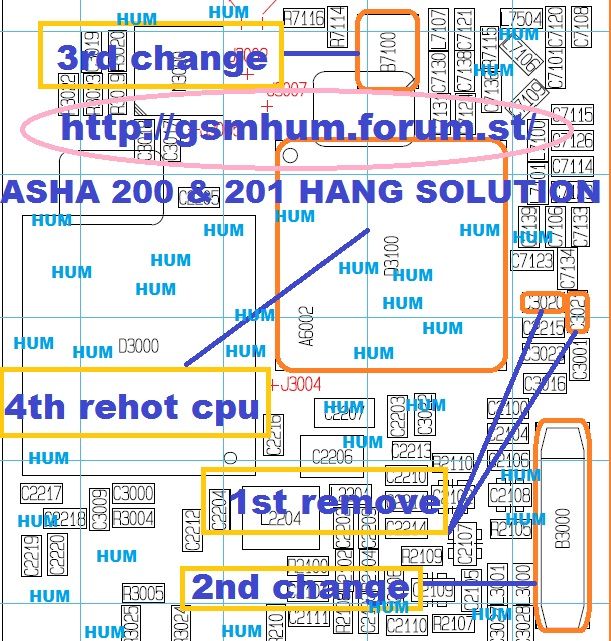Followers
[TUTORIAL]How to root\install CWM Symphony W60

Symphony W60
Stock ROM
- Stock Kernel/Boot : http://www.4shared.com/file/c6WIitpa..._boot_w60.html
- Stock Recovery : http://www.4shared.com/file/yvQpFC6v...overy_w60.html
- Stock Rom :
Custom ROM
- Custom/Patched Kernel/Boot : http://www.4shared.com/file/ggI0DxQh..._patched_.html
- Custom Recovery (ClockWork Mod Recovery) : http://www.4shared.com/file/9oW2F6k4...recovery_.html
- Custom Rom :
Tools & Drivers
- Flash Tools : http://www.4shared.com/archive/A9FP4..._v3121605.html
- MTk Scatter File : http://www.4shared.com/office/90qgb0...tter_emmc.html
- Root Files(SuperUser) : http://www.4shared.com/zip/daykUw47/...rm-signed.html
Thanks xda for this tutorial.
GPGDragon New update V3.20 Free Download
First MTK 6235 NOR Flash Full Support
Read Info With Dragon V3.20

Read Flash With Dragon V3.20

Write Flash With Dragon V3.20

Format Done With Draogn V3.20

IMEI Repair With Dragon V3.20

Read Info With Dragon V3.20

Read Flash With Dragon V3.20

Write Flash With Dragon V3.20

Format Done With Draogn V3.20

IMEI Repair With Dragon V3.20

[Root] step by step Manual i9105 (P) Galaxy S2 Plus
How to Root I9105 / I9105P Galaxy2 PLUS -
STEP BY STEP rooting manual for GSM-Hosting users
Just follow this simple steps:
1. Step
- Download Samsung USB drivers ----> Click HERE
- Download ODIN 3.04 from ----> Click HERE
- Download CWMtouch-i9105_chotu.tar.md5.zip recovery image from here ------> Click HERE!
for other type fw (Indian) download this recovery image ---> Click HERE!
- Download SuperSu Last version ----> Click HERE
2. Step
- Turn off phone, then switch to download mode:
press together [volume down]+[home button]+[power button] (all at once),
press [volume up] for comfirm download mode.
- Connect usb cable, install drivers.
3. Step
- Run Odin 3.04, ticked 2 option F.reset times+auto reboot,
- Extract CWM-touch_i9082_chotu.tar.zip !Select PDA and browse to where you have extracted CWM-touch_i9105_chotu.tar.md5 or CWM-touch_i9105_Indian_chotu.tar.md5
and select it
4. Step
- Odin should show device under 1 of ID:COM port.(if this not happends repeat from STEP 2)
- Press START.
- Phone should power on after flashing complete.
5. Step - ROOTING:
- Copy Downloaded SUperSU to externel sdcard (NOT INTERNAL ! )
- Power off your phone, after press [Vol up] + [Power] + [Home button] (all at once)
- SelectInstall zip from sdcard --->choose zip from sdcard ---> scroll down and select Fix Recovery.zip and
again choose zip from sdcard and flash UPDATE-SuperSU-v1.05.zip
[Root] step by step Manual i9082 (L) Galaxy GRAND
How to Root I9082 / I9082L -
STEP BY STEP rooting manual for GSM-Hosting users
Just follow this simple steps:
1. Step
- Download Samsung USB drivers ----> Click HERE
- Download ODIN 3.04 from ----> Click HERE
- Download i8092 recovery image prerooted ----> Click HERE
- Download SuperSu Last version ----> Click HERE
2. Step
- Turn off phone, then switch to download mode:
press together [volume down]+[home button]+[power button] (all at once),
press [volume up] for comfirm download mode.
- Connect usb cable, install drivers.
3. Step
- Run Odin 3.04, ticked 2 option F.reset times+auto reboot,
- Extract CWM-touch_i9082_chotu.tar.zip !Select PDA and browse to where you have extracted CWM-touch_i9082_chotu.tar.md5
and select it
4. Step
- Odin should show device under 1 of ID:COM port.(if this not happends repeat from STEP 2)
- Press START.
- Phone should power on after flashing complete.
5. Step - ROOTING:
- Copy Downloaded SUperSU to externel sdcard (NOT INTERNAL ! )
- Power off your phone, after press [Vol up] + [Power] + [Home button] (all at once)
- SelectInstall zip from sdcard --->choose zip from sdcard ---> scroll down and select Fix Recovery.zip and
again choose zip from sdcard and flash UPDATE-SuperSU-v1.05.zip
Samsung S5222 Flash File & Flasher
Samsung S5222 Flashing Without Box Step By Step
Install Infenion Drivers
Step1: Open Flasher "FlashTool_E2.exe" (link is given below)
Step2: Select flash File Using Given Method
S5220xxxxx_psi.fls
S5220xxxxx_slb.fls
S5220xxxxx_BSY.fls
S5220xxxxx_CDS.fls
S5220Oxxxxx_CSC.dffs

Step3: Erase Calibration Select "Erase Whole Flash Before Download"
Step4: Communication Driver Select "Infenion UsB Drivers"
Step5: Press Next

Step6: Then Press "Start USB1"
Step7: Then Insert USB In Mobile Without Battery Wait 2Sec Until Synchronise show Then Insert Battery

After Flashing Reset E2P Using Code *2767*3855#
Flash File Link:Hotfile.com: One click file hosting: S5222XXLAF_XELAE.rar
Flasher Link:Hotfile.com: One click file hosting: C3750_C3650_FlashTool_E2_XMM2150.rar
Install Infenion Drivers
Step1: Open Flasher "FlashTool_E2.exe" (link is given below)
Step2: Select flash File Using Given Method
S5220xxxxx_psi.fls
S5220xxxxx_slb.fls
S5220xxxxx_BSY.fls
S5220xxxxx_CDS.fls
S5220Oxxxxx_CSC.dffs

Step3: Erase Calibration Select "Erase Whole Flash Before Download"
Step4: Communication Driver Select "Infenion UsB Drivers"
Step5: Press Next

Step6: Then Press "Start USB1"
Step7: Then Insert USB In Mobile Without Battery Wait 2Sec Until Synchronise show Then Insert Battery

After Flashing Reset E2P Using Code *2767*3855#
Flash File Link:Hotfile.com: One click file hosting: S5222XXLAF_XELAE.rar
Flasher Link:Hotfile.com: One click file hosting: C3750_C3650_FlashTool_E2_XMM2150.rar
[Driver]Latest version SAMSUNG USB Drivers for Mobile Phones
Tired downloading/installing KIES only for last drivers?
SO this thread for you
Download and Install Samsung's latest USB drivers & ADB Interface: February 2013!
SAMSUNG USB Drivers for Mobile Phones (x86 & x64) v1.5.18.0 ===> Click HERE
Step by step installation manual:
- Uninstall previous version from control panel and reboot pc
- Install new Drivers and again reboot pc
- Turn ON “USB debugging” mode on your Android device
- Connect you phone and enjoy
Here Samsung Android ADB interface Drivers from MS:
DOWNLOAD Driver v2.9.507.0 ===> Click HERE
SO this thread for you

Download and Install Samsung's latest USB drivers & ADB Interface: February 2013!
SAMSUNG USB Drivers for Mobile Phones (x86 & x64) v1.5.18.0 ===> Click HERE
Step by step installation manual:
- Uninstall previous version from control panel and reboot pc
- Install new Drivers and again reboot pc
- Turn ON “USB debugging” mode on your Android device
- Connect you phone and enjoy

Here Samsung Android ADB interface Drivers from MS:
DOWNLOAD Driver v2.9.507.0 ===> Click HERE
Subscribe to:
Comments (Atom)