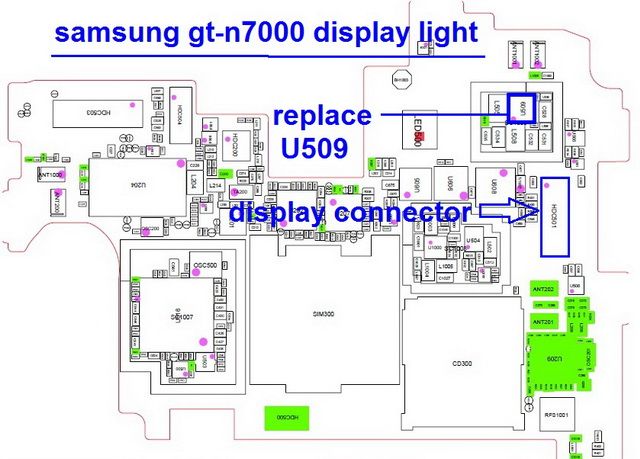SHW-M110S VG26 firmware
Source: Tags Lacroix
winrar, 7-zip or compress aljip is to push.
Source: Tags Lacroix
winrar, 7-zip or compress aljip is to push.
M110S-HOME-REV03-VG26.tar.part01.rar
M110S-HOME-REV03-VG26.tar.part02.rar
M110S-HOME-REV03-VG26.tar.part03.rar
M110S-HOME-REV03-VG26.tar.part04.rar
M110S-HOME-REV03-VG26.tar.part05.rar
M110S-HOME-REV03-VG26.tar.part06.rar
M110S-HOME-REV03-VG26.tar.part07.rar
M110S-HOME-REV03-VG26.tar.part08.rar
M110S-HOME-REV03-VG26.tar.part09.rar
M110S-HOME-REV03-VG26.tar.part10.rar
M110S-HOME-REV03-VG26.tar.part11.rar
M110S-HOME-REV03-VG26.tar.part12.rar
M110S-HOME-REV03-VG26.tar.part13.rar
M110S-HOME-REV03-VG26.tar.part14.rar
M110S-HOME-REV03-VG26.tar.part15.rar
M110S-HOME-REV03-VG26.tar.part16.rar
M110S-HOME-REV03-VG26.tar.part17.rar
M110S-HOME-REV03-VG26.tar.part18.rar
M110S-HOME-REV03-VG26.tar.part19.rar
M110S-HOME-REV03-VG26.tar.part02.rar
M110S-HOME-REV03-VG26.tar.part03.rar
M110S-HOME-REV03-VG26.tar.part04.rar
M110S-HOME-REV03-VG26.tar.part05.rar
M110S-HOME-REV03-VG26.tar.part06.rar
M110S-HOME-REV03-VG26.tar.part07.rar
M110S-HOME-REV03-VG26.tar.part08.rar
M110S-HOME-REV03-VG26.tar.part09.rar
M110S-HOME-REV03-VG26.tar.part10.rar
M110S-HOME-REV03-VG26.tar.part11.rar
M110S-HOME-REV03-VG26.tar.part12.rar
M110S-HOME-REV03-VG26.tar.part13.rar
M110S-HOME-REV03-VG26.tar.part14.rar
M110S-HOME-REV03-VG26.tar.part15.rar
M110S-HOME-REV03-VG26.tar.part16.rar
M110S-HOME-REV03-VG26.tar.part17.rar
M110S-HOME-REV03-VG26.tar.part18.rar
M110S-HOME-REV03-VG26.tar.part19.rar
M110S-Gingerbread-HOME-IMAGE-REV03-VE03-0050-USER.tar
Source: Tags Lacroix
winrar, 7-zip or compress aljip is to push.
M110S-Gingerbread-HOME-IMAGE-REV03-VE03-0050-USER.part01.rar
M110S-Gingerbread-HOME-IMAGE-REV03-VE03-0050-USER.part02.rar
M110S-Gingerbread-HOME-IMAGE-REV03-VE03-0050-USER.part03.rar
M110S-Gingerbread-HOME-IMAGE-REV03-VE03-0050-USER.part04.rar
M110S-Gingerbread-HOME-IMAGE-REV03-VE03-0050-USER.part05.rar
M110S-Gingerbread-HOME-IMAGE-REV03-VE03-0050-USER.part06.rar
M110S-Gingerbread-HOME-IMAGE-REV03-VE03-0050-USER.part07.rar
M110S-Gingerbread-HOME-IMAGE-REV03-VE03-0050-USER.part08.rar
M110S-Gingerbread-HOME-IMAGE-REV03-VE03-0050-USER.part09.rar
M110S-Gingerbread-HOME-IMAGE-REV03-VE03-0050-USER.part10.rar
M110S-Gingerbread-HOME-IMAGE-REV03-VE03-0050-USER.part11.rar
M110S-Gingerbread-HOME-IMAGE-REV03-VE03-0050-USER.part12.rar
M110S-Gingerbread-HOME-IMAGE-REV03-VE03-0050-USER.part13.rar
M110S-Gingerbread-HOME-IMAGE-REV03-VE03-0050-USER.part14.rar
M110S-Gingerbread-HOME-IMAGE-REV03-VE03-0050-USER.part15.rar
M110S-Gingerbread-HOME-IMAGE-REV03-VE03-0050-USER.part16.rar
M110S-Gingerbread-HOME-IMAGE-REV03-VE03-0050-USER.part17.rar
M110S-Gingerbread-HOME-IMAGE-REV03-VE03-0050-USER.part18.rar
M110S-Gingerbread-HOME-IMAGE-REV03-VE03-0050-USER.part02.rar
M110S-Gingerbread-HOME-IMAGE-REV03-VE03-0050-USER.part03.rar
M110S-Gingerbread-HOME-IMAGE-REV03-VE03-0050-USER.part04.rar
M110S-Gingerbread-HOME-IMAGE-REV03-VE03-0050-USER.part05.rar
M110S-Gingerbread-HOME-IMAGE-REV03-VE03-0050-USER.part06.rar
M110S-Gingerbread-HOME-IMAGE-REV03-VE03-0050-USER.part07.rar
M110S-Gingerbread-HOME-IMAGE-REV03-VE03-0050-USER.part08.rar
M110S-Gingerbread-HOME-IMAGE-REV03-VE03-0050-USER.part09.rar
M110S-Gingerbread-HOME-IMAGE-REV03-VE03-0050-USER.part10.rar
M110S-Gingerbread-HOME-IMAGE-REV03-VE03-0050-USER.part11.rar
M110S-Gingerbread-HOME-IMAGE-REV03-VE03-0050-USER.part12.rar
M110S-Gingerbread-HOME-IMAGE-REV03-VE03-0050-USER.part13.rar
M110S-Gingerbread-HOME-IMAGE-REV03-VE03-0050-USER.part14.rar
M110S-Gingerbread-HOME-IMAGE-REV03-VE03-0050-USER.part15.rar
M110S-Gingerbread-HOME-IMAGE-REV03-VE03-0050-USER.part16.rar
M110S-Gingerbread-HOME-IMAGE-REV03-VE03-0050-USER.part17.rar
M110S-Gingerbread-HOME-IMAGE-REV03-VE03-0050-USER.part18.rar
M110S-Froyo-HOME-IMAGE-REV03-TA28-2003-USER.tar
Source: Tags Lacroix
winrar or aljip is to push the compression.
M110S-Froyo-HOME-IMAGE-REV03-TA28-2003-USER.tar.part01.rar
M110S-Froyo-HOME-IMAGE-REV03-TA28-2003-USER.tar.part02.rar
M110S-Froyo-HOME-IMAGE-REV03-TA28-2003-USER.tar.part03.rar
M110S-Froyo-HOME-IMAGE-REV03-TA28-2003-USER.tar.part04.rar
M110S-Froyo-HOME-IMAGE-REV03-TA28-2003-USER.tar.part05.rar
M110S-Froyo-HOME-IMAGE-REV03-TA28-2003-USER.tar.part06.rar
M110S-Froyo-HOME-IMAGE-REV03-TA28-2003-USER.tar.part07.rar
M110S-Froyo-HOME-IMAGE-REV03-TA28-2003-USER.tar.part08.rar
M110S-Froyo-HOME-IMAGE-REV03-TA28-2003-USER.tar.part09.rar
M110S-Froyo-HOME-IMAGE-REV03-TA28-2003-USER.tar.part10.rar
M110S-Froyo-HOME-IMAGE-REV03-TA28-2003-USER.tar.part11.rar
M110S-Froyo-HOME-IMAGE-REV03-TA28-2003-USER.tar.part12.rar
M110S-Froyo-HOME-IMAGE-REV03-TA28-2003-USER.tar.part13.rar
M110S-Froyo-HOME-IMAGE-REV03-TA28-2003-USER.tar.part14.rar
M110S-Froyo-HOME-IMAGE-REV03-TA28-2003-USER.tar.part15.rar
M110S-Froyo-HOME-IMAGE-REV03-TA28-2003-USER.tar.part16.rar
M110S-Froyo-HOME-IMAGE-REV03-TA28-2003-USER.tar.part17.rar
M110S-Froyo-HOME-IMAGE-REV03-TA28-2003-USER.tar.part18.rar
M110S-Froyo-HOME-IMAGE-REV03-TA28-2003-USER.tar.part19.rar
M110S-Froyo-HOME-IMAGE-REV03-TA28-2003-USER.tar.part02.rar
M110S-Froyo-HOME-IMAGE-REV03-TA28-2003-USER.tar.part03.rar
M110S-Froyo-HOME-IMAGE-REV03-TA28-2003-USER.tar.part04.rar
M110S-Froyo-HOME-IMAGE-REV03-TA28-2003-USER.tar.part05.rar
M110S-Froyo-HOME-IMAGE-REV03-TA28-2003-USER.tar.part06.rar
M110S-Froyo-HOME-IMAGE-REV03-TA28-2003-USER.tar.part07.rar
M110S-Froyo-HOME-IMAGE-REV03-TA28-2003-USER.tar.part08.rar
M110S-Froyo-HOME-IMAGE-REV03-TA28-2003-USER.tar.part09.rar
M110S-Froyo-HOME-IMAGE-REV03-TA28-2003-USER.tar.part10.rar
M110S-Froyo-HOME-IMAGE-REV03-TA28-2003-USER.tar.part11.rar
M110S-Froyo-HOME-IMAGE-REV03-TA28-2003-USER.tar.part12.rar
M110S-Froyo-HOME-IMAGE-REV03-TA28-2003-USER.tar.part13.rar
M110S-Froyo-HOME-IMAGE-REV03-TA28-2003-USER.tar.part14.rar
M110S-Froyo-HOME-IMAGE-REV03-TA28-2003-USER.tar.part15.rar
M110S-Froyo-HOME-IMAGE-REV03-TA28-2003-USER.tar.part16.rar
M110S-Froyo-HOME-IMAGE-REV03-TA28-2003-USER.tar.part17.rar
M110S-Froyo-HOME-IMAGE-REV03-TA28-2003-USER.tar.part18.rar
M110S-Froyo-HOME-IMAGE-REV03-TA28-2003-USER.tar.part19.rar
M110S-Froyo-NPS-IMAGE-REV03-TA13-1912-USER.tar
Source: Muscle Can jinim, ssiyiiknim
winrar or aljip is to push the compression.
M110S-Froyo-NPS-IMAGE-REV03-TA13-1912-USER.tar.part01.rar
M110S-Froyo-NPS-IMAGE-REV03-TA13-1912-USER.tar.part02.rar
M110S-Froyo-NPS-IMAGE-REV03-TA13-1912-USER.tar.part03.rar
M110S-Froyo-NPS-IMAGE-REV03-TA13-1912-USER.tar.part04.rar
M110S-Froyo-NPS-IMAGE-REV03-TA13-1912-USER.tar.part05.rar
M110S-Froyo-NPS-IMAGE-REV03-TA13-1912-USER.tar.part06.rar
M110S-Froyo-NPS-IMAGE-REV03-TA13-1912-USER.tar.part07.rar
M110S-Froyo-NPS-IMAGE-REV03-TA13-1912-USER.tar.part08.rar
M110S-Froyo-NPS-IMAGE-REV03-TA13-1912-USER.tar.part09.rar
M110S-Froyo-NPS-IMAGE-REV03-TA13-1912-USER.tar.part10.rar
M110S-Froyo-NPS-IMAGE-REV03-TA13-1912-USER.tar.part11.rar
M110S-Froyo-NPS-IMAGE-REV03-TA13-1912-USER.tar.part12.rar
M110S-Froyo-NPS-IMAGE-REV03-TA13-1912-USER.tar.part13.rar
M110S-Froyo-NPS-IMAGE-REV03-TA13-1912-USER.tar.part14.rar
M110S-Froyo-NPS-IMAGE-REV03-TA13-1912-USER.tar.part15.rar
M110S-Froyo-NPS-IMAGE-REV03-TA13-1912-USER.tar.part16.rar
M110S-Froyo-NPS-IMAGE-REV03-TA13-1912-USER.tar.part17.rar
M110S-Froyo-NPS-IMAGE-REV03-TA13-1912-USER.tar.part18.rar
M110S-Froyo-NPS-IMAGE-REV03-TA13-1912-USER.tar.part19.rar
M110S-Froyo-NPS-IMAGE-REV03-TA13-1912-USER.tar.part02.rar
M110S-Froyo-NPS-IMAGE-REV03-TA13-1912-USER.tar.part03.rar
M110S-Froyo-NPS-IMAGE-REV03-TA13-1912-USER.tar.part04.rar
M110S-Froyo-NPS-IMAGE-REV03-TA13-1912-USER.tar.part05.rar
M110S-Froyo-NPS-IMAGE-REV03-TA13-1912-USER.tar.part06.rar
M110S-Froyo-NPS-IMAGE-REV03-TA13-1912-USER.tar.part07.rar
M110S-Froyo-NPS-IMAGE-REV03-TA13-1912-USER.tar.part08.rar
M110S-Froyo-NPS-IMAGE-REV03-TA13-1912-USER.tar.part09.rar
M110S-Froyo-NPS-IMAGE-REV03-TA13-1912-USER.tar.part10.rar
M110S-Froyo-NPS-IMAGE-REV03-TA13-1912-USER.tar.part11.rar
M110S-Froyo-NPS-IMAGE-REV03-TA13-1912-USER.tar.part12.rar
M110S-Froyo-NPS-IMAGE-REV03-TA13-1912-USER.tar.part13.rar
M110S-Froyo-NPS-IMAGE-REV03-TA13-1912-USER.tar.part14.rar
M110S-Froyo-NPS-IMAGE-REV03-TA13-1912-USER.tar.part15.rar
M110S-Froyo-NPS-IMAGE-REV03-TA13-1912-USER.tar.part16.rar
M110S-Froyo-NPS-IMAGE-REV03-TA13-1912-USER.tar.part17.rar
M110S-Froyo-NPS-IMAGE-REV03-TA13-1912-USER.tar.part18.rar
M110S-Froyo-NPS-IMAGE-REV03-TA13-1912-USER.tar.part19.rar
M110S-Froyo-NPS-IMAGE-REV03-SL28-1928-USER.tar
Source: tegeurakeunim
winrar or aljip is to push the compression.
M110S-Froyo-NPS-IMAGE-REV03-SL28-1928-USER.tar.part01.rar
M110S-Froyo-NPS-IMAGE-REV03-SL28-1928-USER.tar.part02.rar
M110S-Froyo-NPS-IMAGE-REV03-SL28-1928-USER.tar.part03.rar
M110S-Froyo-NPS-IMAGE-REV03-SL28-1928-USER.tar.part04.rar
M110S-Froyo-NPS-IMAGE-REV03-SL28-1928-USER.tar.part05.rar
M110S-Froyo-NPS-IMAGE-REV03-SL28-1928-USER.tar.part06.rar
M110S-Froyo-NPS-IMAGE-REV03-SL28-1928-USER.tar.part07.rar
M110S-Froyo-NPS-IMAGE-REV03-SL28-1928-USER.tar.part08.rar
M110S-Froyo-NPS-IMAGE-REV03-SL28-1928-USER.tar.part09.rar
M110S-Froyo-NPS-IMAGE-REV03-SL28-1928-USER.tar.part10.rar
M110S-Froyo-NPS-IMAGE-REV03-SL28-1928-USER.tar.part11.rar
M110S-Froyo-NPS-IMAGE-REV03-SL28-1928-USER.tar.part12.rar
M110S-Froyo-NPS-IMAGE-REV03-SL28-1928-USER.tar.part13.rar
M110S-Froyo-NPS-IMAGE-REV03-SL28-1928-USER.tar.part14.rar
M110S-Froyo-NPS-IMAGE-REV03-SL28-1928-USER.tar.part15.rar
M110S-Froyo-NPS-IMAGE-REV03-SL28-1928-USER.tar.part16.rar
M110S-Froyo-NPS-IMAGE-REV03-SL28-1928-USER.tar.part17.rar
M110S-Froyo-NPS-IMAGE-REV03-SL28-1928-USER.tar.part18.rar
M110S-Froyo-NPS-IMAGE-REV03-SL28-1928-USER.tar.part19.rar
M110S-Froyo-NPS-IMAGE-REV03-SL28-1928-USER.tar.part02.rar
M110S-Froyo-NPS-IMAGE-REV03-SL28-1928-USER.tar.part03.rar
M110S-Froyo-NPS-IMAGE-REV03-SL28-1928-USER.tar.part04.rar
M110S-Froyo-NPS-IMAGE-REV03-SL28-1928-USER.tar.part05.rar
M110S-Froyo-NPS-IMAGE-REV03-SL28-1928-USER.tar.part06.rar
M110S-Froyo-NPS-IMAGE-REV03-SL28-1928-USER.tar.part07.rar
M110S-Froyo-NPS-IMAGE-REV03-SL28-1928-USER.tar.part08.rar
M110S-Froyo-NPS-IMAGE-REV03-SL28-1928-USER.tar.part09.rar
M110S-Froyo-NPS-IMAGE-REV03-SL28-1928-USER.tar.part10.rar
M110S-Froyo-NPS-IMAGE-REV03-SL28-1928-USER.tar.part11.rar
M110S-Froyo-NPS-IMAGE-REV03-SL28-1928-USER.tar.part12.rar
M110S-Froyo-NPS-IMAGE-REV03-SL28-1928-USER.tar.part13.rar
M110S-Froyo-NPS-IMAGE-REV03-SL28-1928-USER.tar.part14.rar
M110S-Froyo-NPS-IMAGE-REV03-SL28-1928-USER.tar.part15.rar
M110S-Froyo-NPS-IMAGE-REV03-SL28-1928-USER.tar.part16.rar
M110S-Froyo-NPS-IMAGE-REV03-SL28-1928-USER.tar.part17.rar
M110S-Froyo-NPS-IMAGE-REV03-SL28-1928-USER.tar.part18.rar
M110S-Froyo-NPS-IMAGE-REV03-SL28-1928-USER.tar.part19.rar
M110S-Froyo-NPS-IMAGE-REV03-SK22-2150-USER.tar
Source: tegeurakeunim
winrar or aljip is to push the compression.
M110S-Froyo-NPS-IMAGE-REV03-SK22-2150-USER.tar.part01.rar
M110S-Froyo-NPS-IMAGE-REV03-SK22-2150-USER.tar.part02.rar
M110S-Froyo-NPS-IMAGE-REV03-SK22-2150-USER.tar.part03.rar
M110S-Froyo-NPS-IMAGE-REV03-SK22-2150-USER.tar.part04.rar
M110S-Froyo-NPS-IMAGE-REV03-SK22-2150-USER.tar.part05.rar
M110S-Froyo-NPS-IMAGE-REV03-SK22-2150-USER.tar.part06.rar
M110S-Froyo-NPS-IMAGE-REV03-SK22-2150-USER.tar.part07.rar
M110S-Froyo-NPS-IMAGE-REV03-SK22-2150-USER.tar.part08.rar
M110S-Froyo-NPS-IMAGE-REV03-SK22-2150-USER.tar.part09.rar
M110S-Froyo-NPS-IMAGE-REV03-SK22-2150-USER.tar.part10.rar
M110S-Froyo-NPS-IMAGE-REV03-SK22-2150-USER.tar.part11.rar
M110S-Froyo-NPS-IMAGE-REV03-SK22-2150-USER.tar.part12.rar
M110S-Froyo-NPS-IMAGE-REV03-SK22-2150-USER.tar.part13.rar
M110S-Froyo-NPS-IMAGE-REV03-SK22-2150-USER.tar.part14.rar
M110S-Froyo-NPS-IMAGE-REV03-SK22-2150-USER.tar.part15.rar
M110S-Froyo-NPS-IMAGE-REV03-SK22-2150-USER.tar.part16.rar
M110S-Froyo-NPS-IMAGE-REV03-SK22-2150-USER.tar.part17.rar
M110S-Froyo-NPS-IMAGE-REV03-SK22-2150-USER.tar.part18.rar
M110S-Froyo-NPS-IMAGE-REV03-SK22-2150-USER.tar.part19.rar
Flash M110S with Odin
For anyone who just happens to stumble upon or google to this post please answer the following questions...
Do you know what Odin is?
Do you know what Recovery and Download Modes are?
Can you get into Recovery and Download Modes?
Do you have a Korean Galaxy S Model SHW-M110S with a DMB Tuner?
Do you know flashing your phone will cause you to lose data?
Do you know you might brick your phone?
Do you understand that I am writing this for people who use the SHW-M110S and NOT for i9000 users?
Do you know that the SHW-M110S is not the same as the i9000?
If you answered "No" to any of these questions...GO AWAY!!!
Download firmware @ http://m110sroms.info Or Use Above Posted
How I flash my shw-m110s .. Notice the I? This is exactly what I do. If it is not written here, then I didn't do it. I like everything nice and clean therefore when I flash everything gets wiped!
What you do is up to you!
1. Go to "SD card and phone storage" - "Unmount SD card" - "Format SD card"
I, again notice the "I" format both External and Internal cards. All data on the sd cards will be erased!
2. Go to "Settings" - "Privacy" and select "Factory Data Reset"
3. Shut the phone down.
4. Take out the battery and put the battery back in.
5. Press "Home" + "Power"
6. Now the phone is in "Download Mode"
7. Run Odin and press the "PDA" button.
8. Browse to the ROM file.
9. Connect the phone and wait for the yellow COM indicator.
10a. Press "Start" and wait.
If Odin fails then disconnect the phone from the computer, take out the battery, put the battery back in and go back to "Download Mode" or rather the phone may be in "Update Mode".
10b.Flash again, until "Pass"
After flashing the phone the first boot and reinitialising the new ROM takes time, so wait, maybe as long as 2 minutes. Sometimes during the first boot after flashing the Android animation will just go black. See "Won't Boot"
11. Go into Recovery Mode
12. Select wipe device
13. Select wipe cache partition
14. Select reboot
15. Wait for the phone to reboot.The first boot and reinitialising the new ROM takes time, so wait, maybe as long as 2 minutes.
Won't Boot:
If the screen goes black while waiting for it to reboot.
1. Take out the battery.
2. Put the battery back in.
3. Press and hold "Vol Down" + "Home" + "Power" and enter Recovery Mode
4. Select wipe device
5. Select wipe cache partition
6. Select reboot
7. Wait for the phone to reboot.The first boot and reinitialising the new ROM takes time, so wait, maybe as long as 2 minutes.
8. Skip Steps 11-15
9.Our Previous Post See :Samsung galaxy y duos S6102 Flash Done Flasher without Device
If you aren't on new firmware now, then I really don't know what to say. This works for me.