Android 4.1.2 Jelly Bean Firmware For Samsung Galaxy Note GT-N7000 Leaked With New Features: How To Install [Tutorial]
Here is good news for those owners of the Samsung Galaxy Note GT-N7000 who have been waiting for the latest Android 4.1.2 Jelly Bean update. A test firmware, N7000BLS4TCE, based on Android 4.1.2 Jelly Bean for the Samsung Galaxy Note, got leaked Thursday.
Sammobile reported that the leaked Android 4.1.2 Jelly Bean test firmware, provided by “Tel Cel from Mexico,” was just like any other official firmware. All what the users are required to do is to flash the firmware with Odin. There’s no need to flash any fixes after that.
“We have FULLY TESTED this firmware and this firmware works to our knowledge perfectly as any other official firmware the only thing is, it has different icons and widgets which are from the provider (alot of Bloatware),” read a post over at Sammobile.
The post also stated that N7000BLS4TCE, the leaked Android 4.1.2 Jelly Bean firmware in question, is the same as the N7000XXLSA Firmware and lacks the S-Pen features.
Below are some of the key enhancements and features in the new Jelly Bean update:
- Android 4.1.2 – Build JZO54K
- Buttery Smooth Performance & Great Stability (Thanks to Project Butter)
- Multi-View (Multi Windows Multitasking, same as in Note II)
- Multi-View can also be disabled
- Ripple Effect on Lock Screen
- Page Buddy
- Notification Panel can now be customized
- New Additions in Notification Panel
- Smart Rotation (Screen Display adjusts to your angle of sightings)
- Continues Input in Samsung Keyboard (Like Swipe or Android 4.2 Keyboard)
- Samsung’s Cloud services
- Direct Call, Smart Stay and Pop-up Play Features
- New Widgets From the Galaxy S3
- 2 Home screen modes
- New Notifications bar
- Google Now
Firmware Details
Android Version: 4.1.2 – JZO54K (Jelly Bean)
PDA: N7000UBLS4
CSC: N7000UBLS1
MODEM: N7000TCELS1
Build Date: Nov. 30, 2012
Region: South America
Country: Mexico
Download: N7000UBLS4_N7000TCELS1_TCE.zip
Step 1: Unzip the file
Step 2: Open Odin 3.04 (Download)
Step 3: Restart phone in download mode (Home + power + vol down)
Step 4: Connect phone and wait until you get a yellow sign in Odin
Step 5: Add CODE_N7000UBLS4_619662_REV02_user_low_ship.tar.md5 to PDA
Step 6: MODEM_N7000UBLS1_REV_05_CL1228938.tar.md5 to PHONE
Step 7: Add CSC_TCE_N7000TCELS1_619662_REV02_user_low_ship.tar .md5 to CSC
(No need to use the Pit file)
Step 8: Ensure that re-partition NOT ticked
Step 9: Start flash, sit back and wait a few minutes.
Here is good news for those owners of the Samsung Galaxy Note GT-N7000 who have been waiting for the latest Android 4.1.2 Jelly Bean update. A test firmware, N7000BLS4TCE, based on Android 4.1.2 Jelly Bean for the Samsung Galaxy Note, got leaked Thursday.
Sammobile reported that the leaked Android 4.1.2 Jelly Bean test firmware, provided by “Tel Cel from Mexico,” was just like any other official firmware. All what the users are required to do is to flash the firmware with Odin. There’s no need to flash any fixes after that.
“We have FULLY TESTED this firmware and this firmware works to our knowledge perfectly as any other official firmware the only thing is, it has different icons and widgets which are from the provider (alot of Bloatware),” read a post over at Sammobile.
The post also stated that N7000BLS4TCE, the leaked Android 4.1.2 Jelly Bean firmware in question, is the same as the N7000XXLSA Firmware and lacks the S-Pen features.
Below are some of the key enhancements and features in the new Jelly Bean update:
- Android 4.1.2 – Build JZO54K
- Buttery Smooth Performance & Great Stability (Thanks to Project Butter)
- Multi-View (Multi Windows Multitasking, same as in Note II)
- Multi-View can also be disabled
- Ripple Effect on Lock Screen
- Page Buddy
- Notification Panel can now be customized
- New Additions in Notification Panel
- Smart Rotation (Screen Display adjusts to your angle of sightings)
- Continues Input in Samsung Keyboard (Like Swipe or Android 4.2 Keyboard)
- Samsung’s Cloud services
- Direct Call, Smart Stay and Pop-up Play Features
- New Widgets From the Galaxy S3
- 2 Home screen modes
- New Notifications bar
- Google Now
Firmware Details
Android Version: 4.1.2 – JZO54K (Jelly Bean)
PDA: N7000UBLS4
CSC: N7000UBLS1
MODEM: N7000TCELS1
Build Date: Nov. 30, 2012
Region: South America
Country: Mexico
Download: N7000UBLS4_N7000TCELS1_TCE.zip
Quote:
| Below
is the tutorial for flashing the leaked Jelly Bean Firmware on the
Galaxy Note. But before that, keep in mind the following aspects: - This is a PRE-RELEASE version and not official from KIES. Hence, expect some minor bugs. - The users must note that IBTimes will not be held responsible for anything that goes wrong. They should proceed at their own risk. |
Step 1: Unzip the file
Step 2: Open Odin 3.04 (Download)
Step 3: Restart phone in download mode (Home + power + vol down)
Step 4: Connect phone and wait until you get a yellow sign in Odin
Step 5: Add CODE_N7000UBLS4_619662_REV02_user_low_ship.tar.md5 to PDA
Step 6: MODEM_N7000UBLS1_REV_05_CL1228938.tar.md5 to PHONE
Step 7: Add CSC_TCE_N7000TCELS1_619662_REV02_user_low_ship.tar .md5 to CSC
(No need to use the Pit file)
Step 8: Ensure that re-partition NOT ticked
Step 9: Start flash, sit back and wait a few minutes.
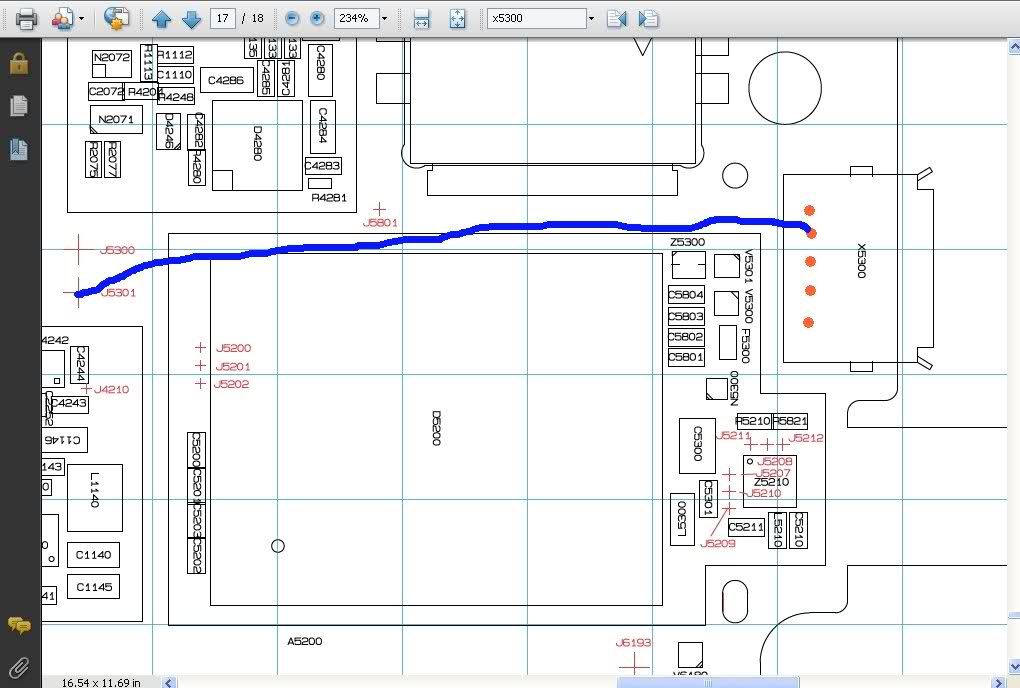
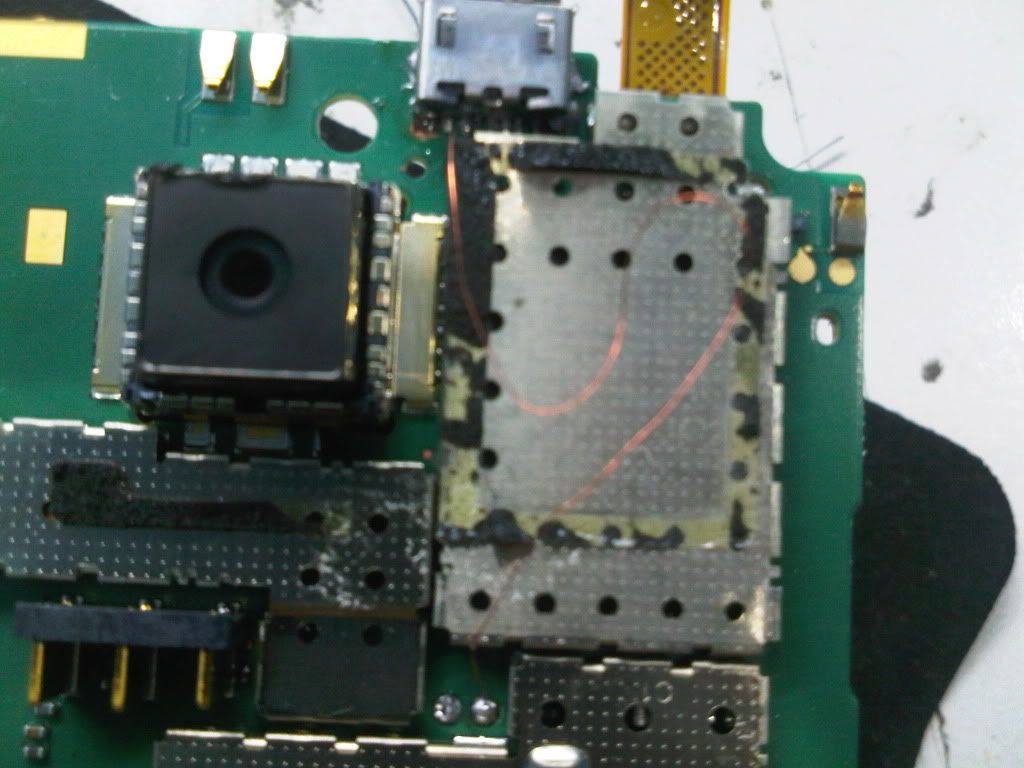
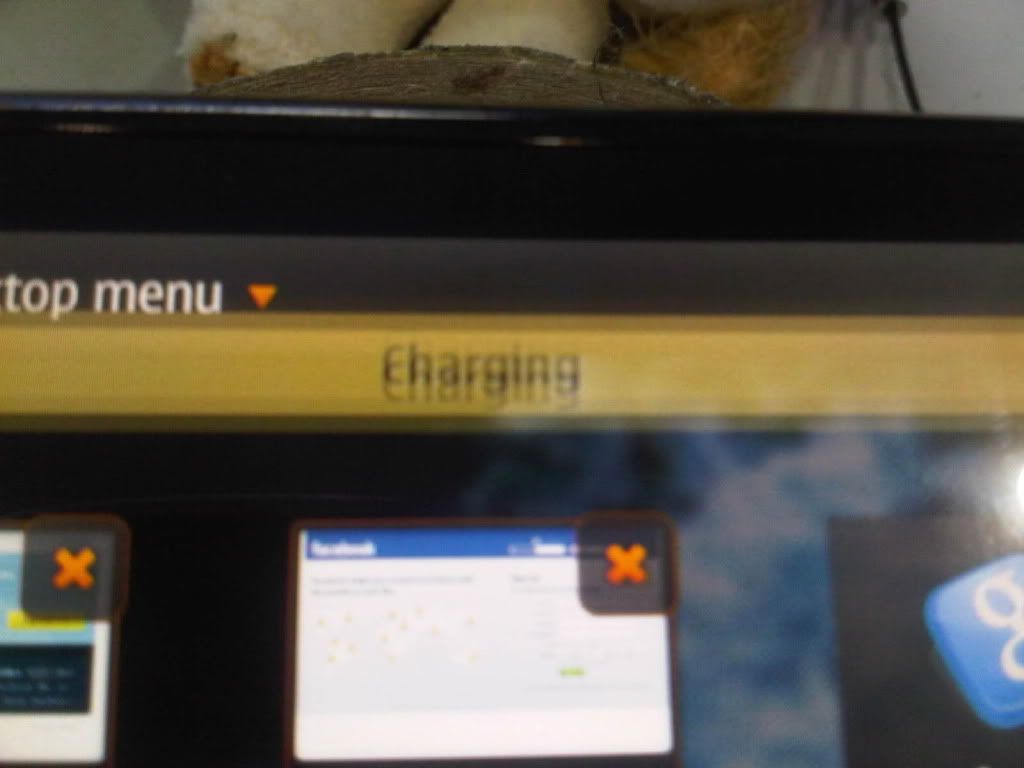
















 )
)


 for 8-10 seconds. The device will reboot automatically.
for 8-10 seconds. The device will reboot automatically.









