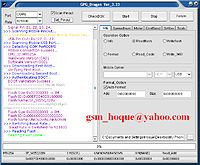I HAD TESTED THIS ON 4.1.2
BRO FIRST OF ALL ROOT YOUR FONE WITH BELOW GUIDE
- Download and extract Odin
http://www.shabbypenguin.com/OUDstuf...din3-v3.04.zip
- Download and extract (just once) CF-Root Download
CF-Root Download
- If you end up with a recovery.img and cache.img file, you've extracted
twice. You need to end up with a .tar.md5 file - don't extract that one
- (USB) Disconnect your phone from your computer
- Start Odin
- Click the PDA button, and select CF-Auto-Root-....tar.md5
- Put your phone in download mode (turn off phone, then hold
VolDown+Home+Power to boot - if it asks you to press volume up to
continue, do so.
- (USB) Connect the phone to your computer
- Make sure Repartition is NOT checked
- Click the Start button
- Wait for Android to boot
- Congrats you are rooted

now your fone is rooted now do below steps
DIAL ANY CODE WHICH WORKS FOR U
*#0808#
*#7284#
*#9090#
IN UART SELECT MODEM
AND IN QUALCOMM SETTINGS SELECT DM+MODEM+ADB
NOW OPEN Z3X SAMSUMG TOOL V16.1 OR LATOR
SELECT MODEL I747 NOTE FIRST TRY BY CLICKING UNLOCK ID
UNLOCK DONE THEN FINE BUT IF IT SAYS FOLLOWING ERORR THEN DO THE BELOW
WRITEN STEPS
Selected model: I747
Selected port: COM11 Z3X BOX Serial Port
Selected port speed: 115200
Reading phone info...
Build: M8960A-AAAANAZM-1.0.443072
Reading security... error access denied
Done with Samsung Tool v.16.1
Selected model: I747
Selected port: COM11 Z3X BOX Serial Port
Selected port speed: 115200
Reading phone info...
Build: M8960A-AAAANAZM-1.0.443072
Reading security... error access denied
Done with Samsung Tool v.16.1
Done with Samsung Tool v.16.1
CLICK ON REPAIR
Press imei repair, choise repar EFS/Baseband, fill imei and choise imei
(THIS OPERATION WILL WORK IN ADB MODE SO USB DEBUGGING SHOULD BE ON )
THEN FONE WILL REBOOT AND THEN REMOVE USB AND INSERT RJ45 (C3303k) CABLE
IT WILL DETECT FONE AND SAY REPAIR DONE
NOW YOUR Phone IS TOTALY UNLOCK

LOG OF UNLOCKING DONE BY ME
Selected model: I747
Selected port: COM11 Z3X BOX Serial Port
Selected port speed: 115200
Searching ADB device... OK
Reading phone info...
Model: SAMSUNG-SGH-I747
Android version: 4.1.2
Product code: Not Active
Phone version: I747UCDMG2
PDA version: I747UCDMG2
CSC version: I747ATTDMG2
IMEI: 0
Phone S/N: R21C75JA1LK
Checking Super user right... true
Writing data to phone... OK
Rebooting phone... OK
Checking phone at COM11 OK
Repairing IMEI... OK
Reseting... OK
Repair done
Done with Samsung Tool v.16.1