
Followers
Samsung SGH-S5660 Galaxy Gio (Imei Repair Via Riff-Box)
Samsung SGH-S5660 Galaxy Gio (Imei Repair Via Riff-Box)
First Method:
Please Open "Qualcomm Plugin"
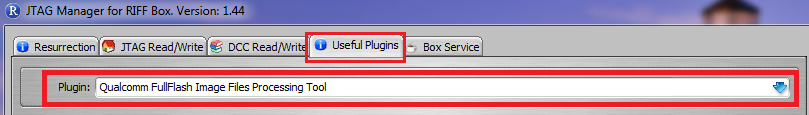
Then :
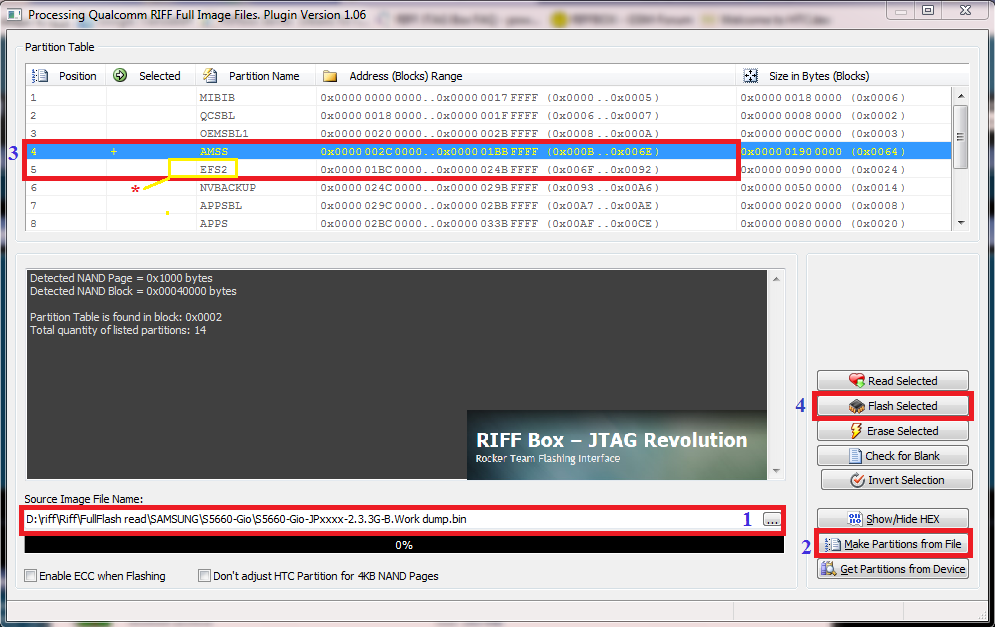
Guide:
Guide:
1-Open "Full Dump File" in "Source Image File Name" Window
2-Press "Make Partition From File"
3-Double click On Partition 3...."This is EFS Partition"
4-Press "Flash Selected"
*:for some case you need write "EFS2" partition too
After This manuall,You Shulde See Correct Imei(35xxxxx)..Not Default imei(0044xxxx)
First Method:
Please Open "Qualcomm Plugin"
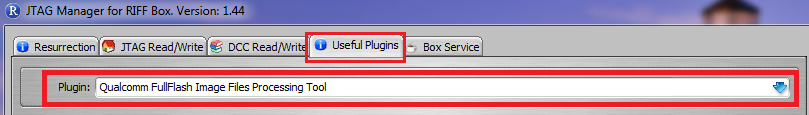
Then :
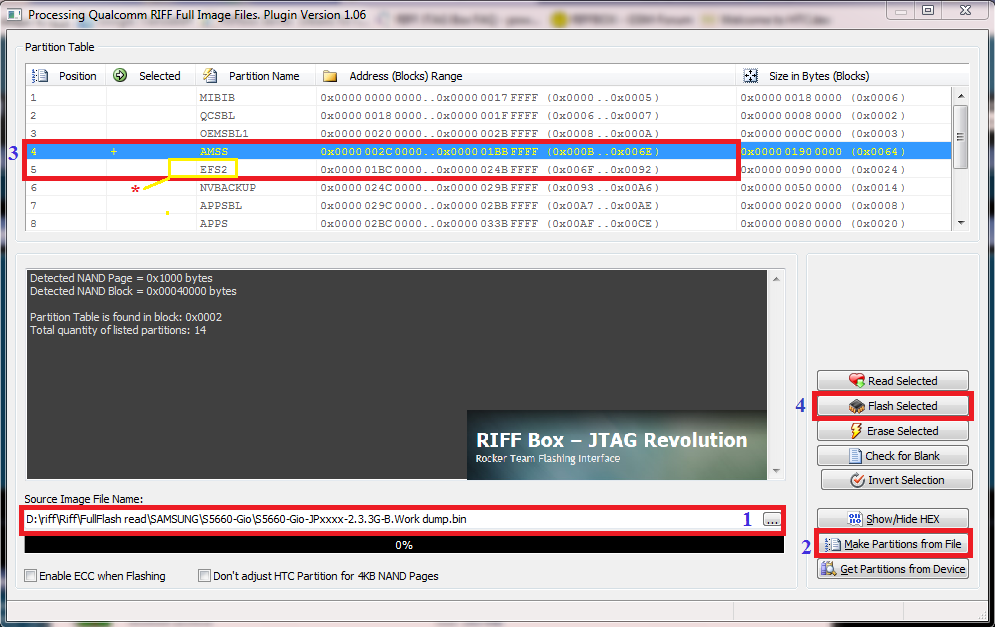
Guide:
Guide:
1-Open "Full Dump File" in "Source Image File Name" Window
2-Press "Make Partition From File"
3-Double click On Partition 3...."This is EFS Partition"
4-Press "Flash Selected"
*:for some case you need write "EFS2" partition too
After This manuall,You Shulde See Correct Imei(35xxxxx)..Not Default imei(0044xxxx)
SGH-I9003 Galaxy SL
SGH-I9003 Galaxy SL
First Method:By Plugin
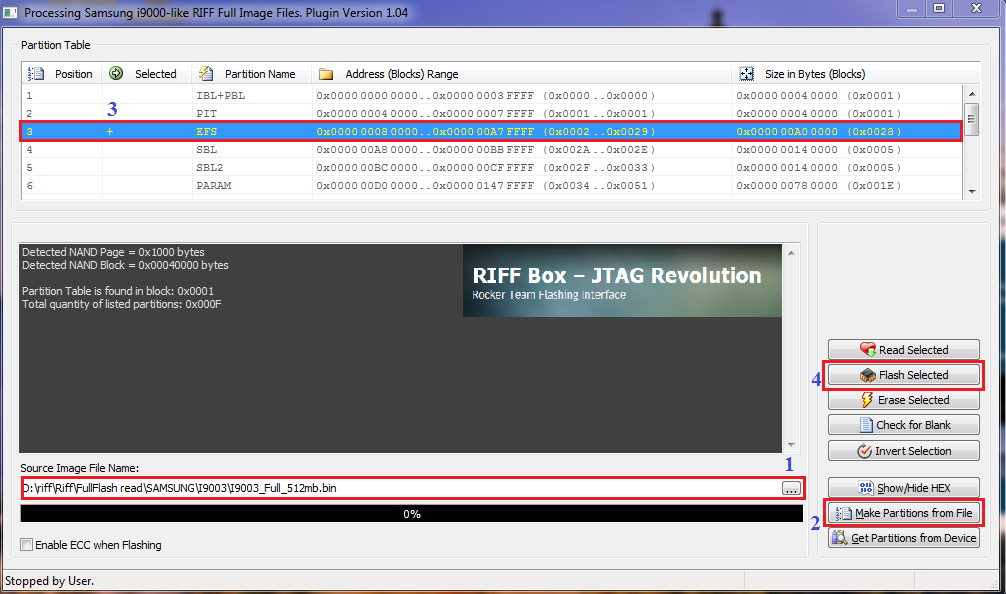
Guide:
1-Open "Full Dump File" in "Source Image File Name" Window
2-Press "Make Partition From File"
3-Double click On Partition 3...."This is EFS Partition"
4-Press "Flash Selected"
Secound Method: By Dcc Read/Write Page
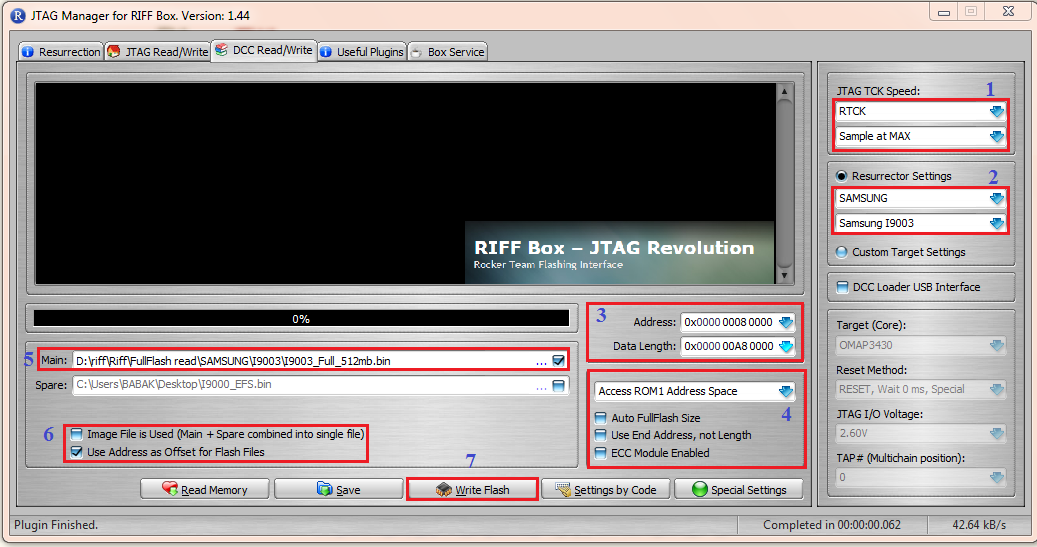
Guide:
1-Select "Speed"
2-Select "I9003" Model...."if you get some error,Please select Iram.dll version"
3-Set "Start Address" "Data Length"
4-Uncheck 3 option...Select "Rom1"
5-Open "Full Dump file" in "Main" Window6-Select "Use Adress as Offset xxxxxx"
7-Press "write"
----
After Finish,Please Check Phone,if Imei Back to "0044xxxxxx"....Your Problem Solved...
First Method:By Plugin
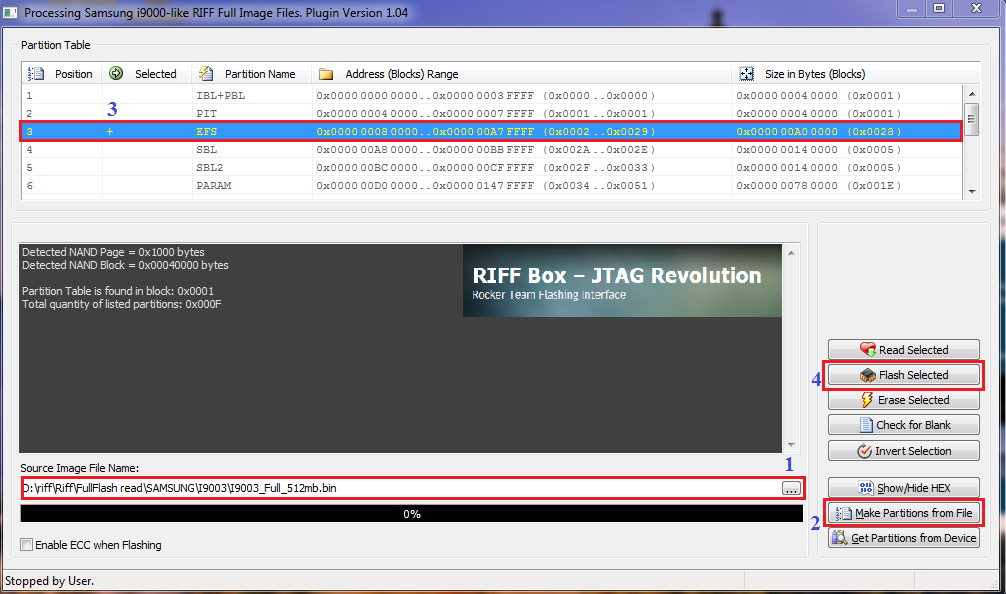
Guide:
1-Open "Full Dump File" in "Source Image File Name" Window
2-Press "Make Partition From File"
3-Double click On Partition 3...."This is EFS Partition"
4-Press "Flash Selected"
Secound Method: By Dcc Read/Write Page
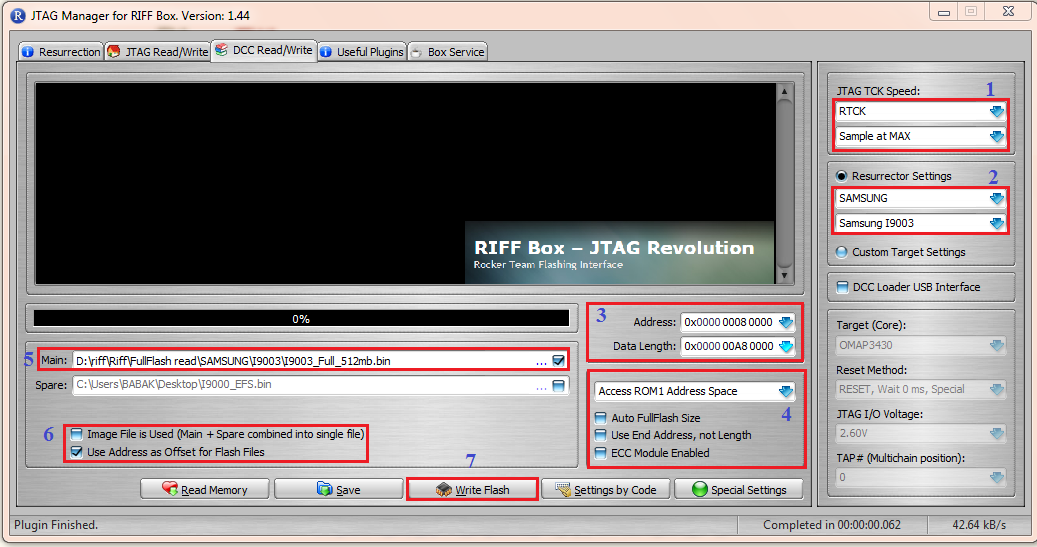
Guide:
1-Select "Speed"
2-Select "I9003" Model...."if you get some error,Please select Iram.dll version"
3-Set "Start Address" "Data Length"
4-Uncheck 3 option...Select "Rom1"
5-Open "Full Dump file" in "Main" Window6-Select "Use Adress as Offset xxxxxx"
7-Press "write"
----
After Finish,Please Check Phone,if Imei Back to "0044xxxxxx"....Your Problem Solved...
SGH-I9003 Galaxy SL
First Method:By Plugin
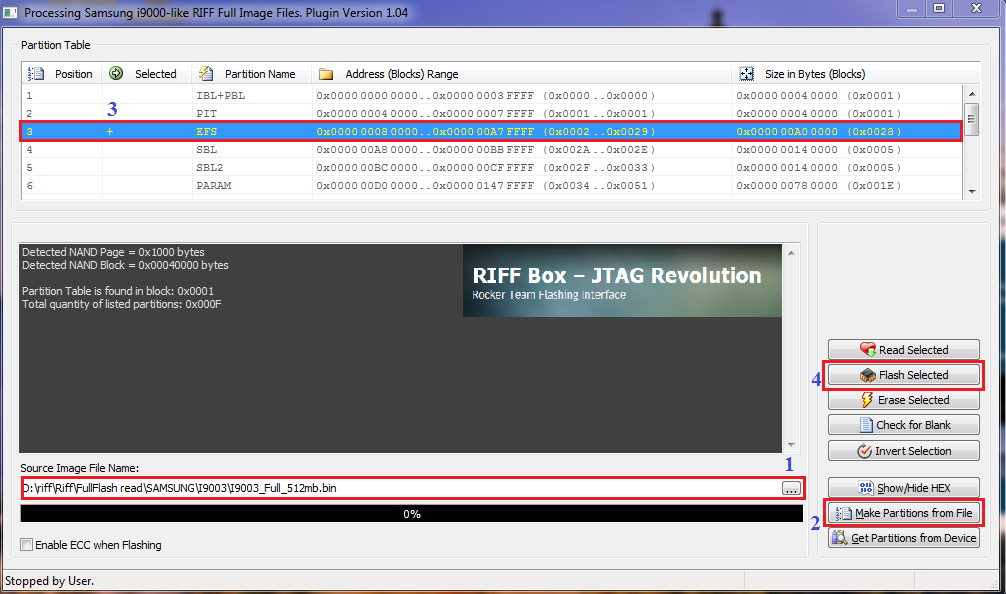
Guide:
1-Open "Full Dump File" in "Source Image File Name" Window
2-Press "Make Partition From File"
3-Double click On Partition 3...."This is EFS Partition"
4-Press "Flash Selected"
Secound Method: By Dcc Read/Write Page
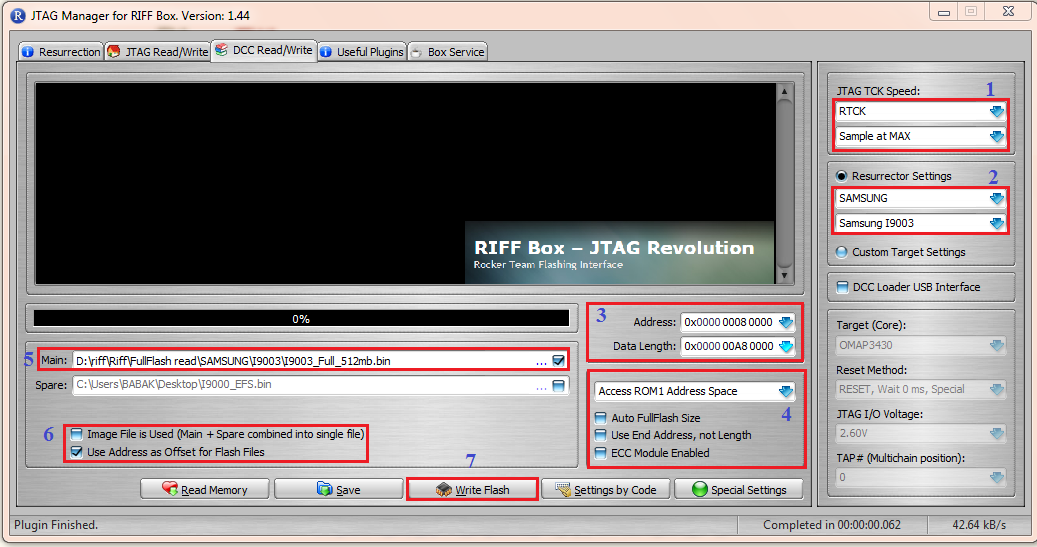
Guide:
1-Select "Speed"
2-Select "I9003" Model...."if you get some error,Please select Iram.dll version"
3-Set "Start Address" "Data Length"
4-Uncheck 3 option...Select "Rom1"
5-Open "Full Dump file" in "Main" Window6-Select "Use Adress as Offset xxxxxx"
7-Press "write"
----
After Finish,Please Check Phone,if Imei Back to "0044xxxxxx"....Your Problem Solved...
First Method:By Plugin
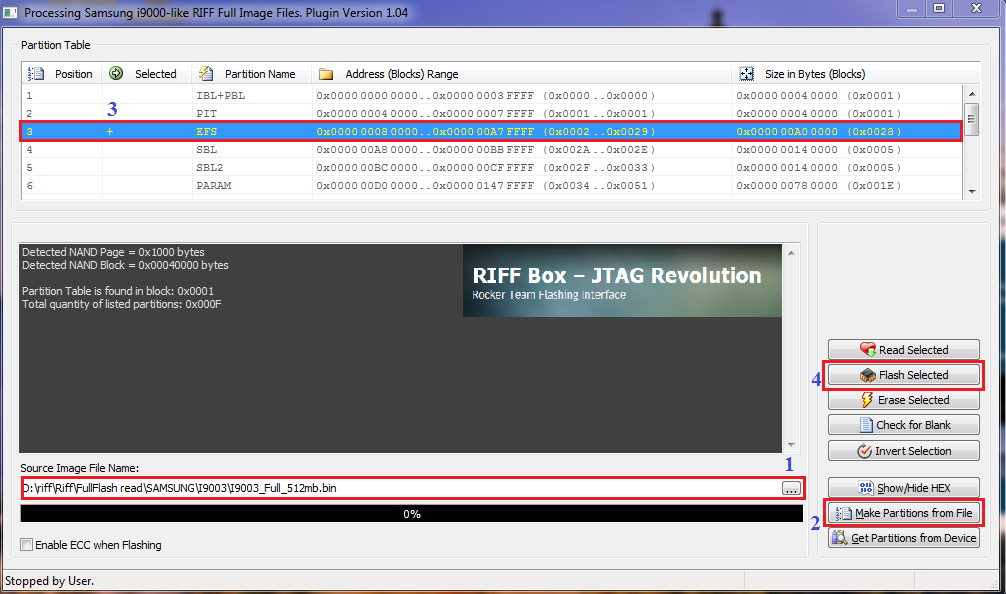
Guide:
1-Open "Full Dump File" in "Source Image File Name" Window
2-Press "Make Partition From File"
3-Double click On Partition 3...."This is EFS Partition"
4-Press "Flash Selected"
Secound Method: By Dcc Read/Write Page
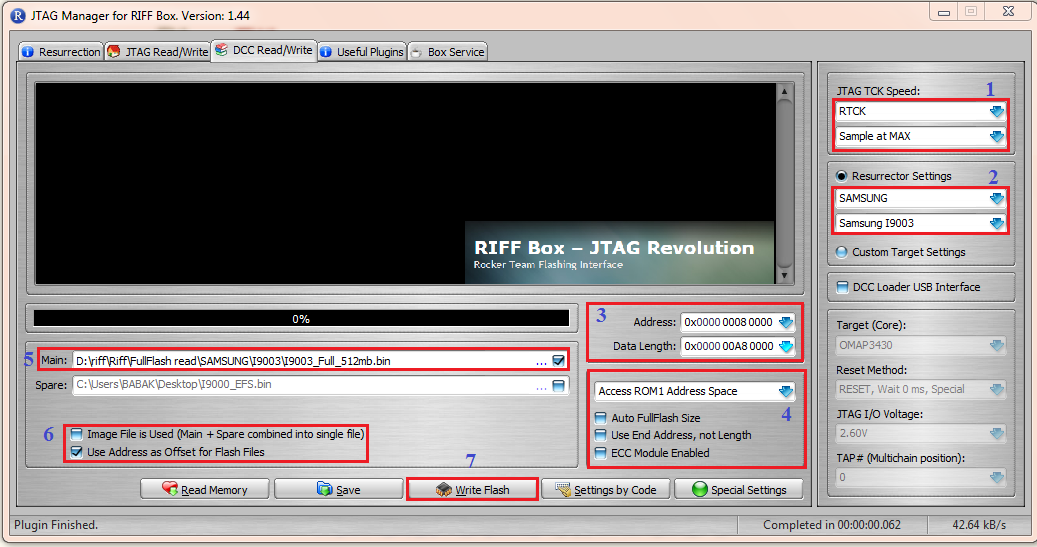
Guide:
1-Select "Speed"
2-Select "I9003" Model...."if you get some error,Please select Iram.dll version"
3-Set "Start Address" "Data Length"
4-Uncheck 3 option...Select "Rom1"
5-Open "Full Dump file" in "Main" Window6-Select "Use Adress as Offset xxxxxx"
7-Press "write"
----
After Finish,Please Check Phone,if Imei Back to "0044xxxxxx"....Your Problem Solved...
SGH-N7000 Galaxy Note
SGH-N7000 Galaxy Note
First Method:
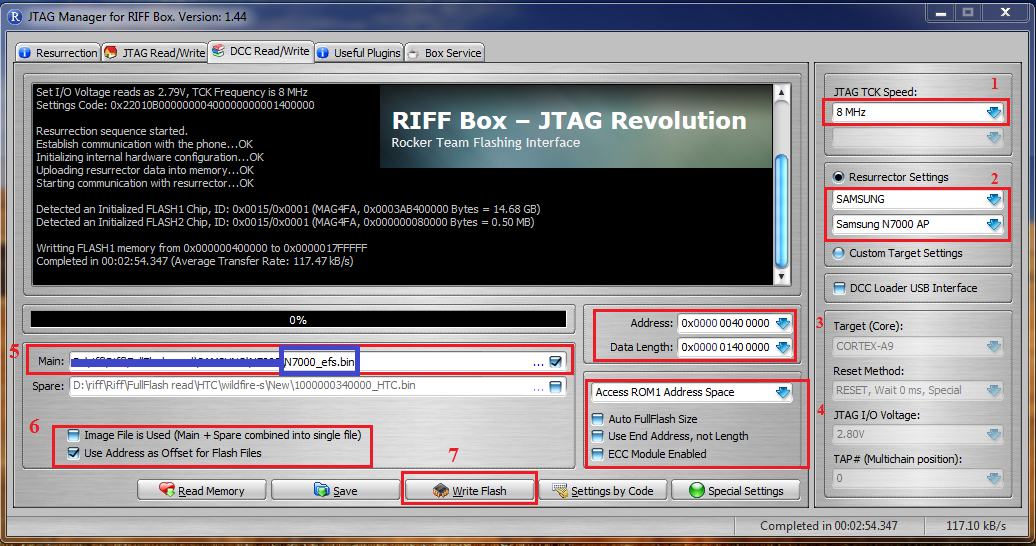
Guide:
1-Select "Speed"
2-Select "N7000" Model
3-Set "Start Address" "Data Length"
Start Address : "0x0000 0040 0000"
Lentgh : "0X0000 0140 0000"
4-Uncheck 3 option...Select "Rom1"
5-Open "N7000_EFS.bin" in "Main" Window
6-Select "Use Adress as Offset xxxxxx"
7-Press "write"
Download "N7000_EFS.Bin" From Here:
https://hotfile.com/dl/174870452/58c...0_EFS.rar.html
---------------------------------------------------------------------------
Second Method : (Write efs From Dump file)
First Method:
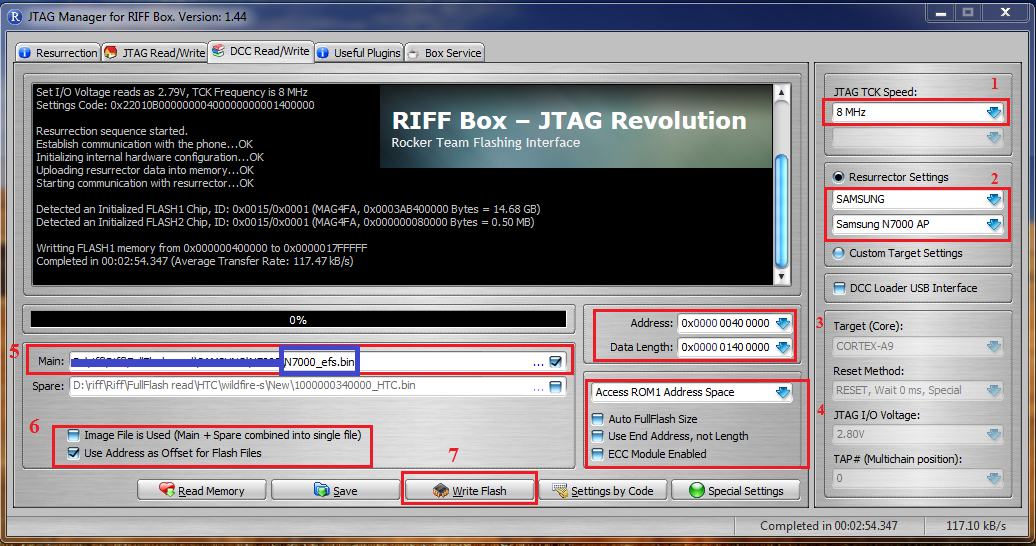
Guide:
1-Select "Speed"
2-Select "N7000" Model
3-Set "Start Address" "Data Length"
Start Address : "0x0000 0040 0000"
Lentgh : "0X0000 0140 0000"
4-Uncheck 3 option...Select "Rom1"
5-Open "N7000_EFS.bin" in "Main" Window
6-Select "Use Adress as Offset xxxxxx"
7-Press "write"
Download "N7000_EFS.Bin" From Here:
https://hotfile.com/dl/174870452/58c...0_EFS.rar.html
---------------------------------------------------------------------------
Second Method : (Write efs From Dump file)
Quote:
| * Please Note : Dump Size Does not matter....So,User Can Use Any Size,More Than 128MB... It's Means,You can use 128MB,256MB,512MB,1GB,----16GB |
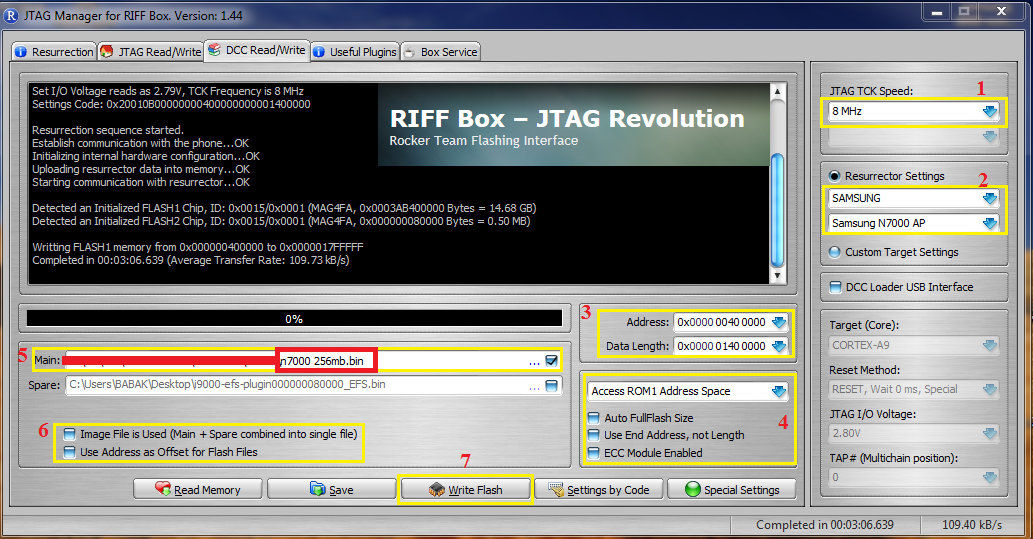
Guide:
1-Select "Speed"
2-Select "N7000" Model
3-Set "Start Address" "Data Length"
Start Address : "0x0000 0040 0000"
Lentgh : "0X0000 0140 0000"
4-Uncheck 3 option...Select "Rom1"
5-Open "Dump File" in "Main" Window
6-Select "Use Adress as Offset xxxxxx"
7-Press "write"
SGH-I9100 Samsung Galaxy SII
First Method:
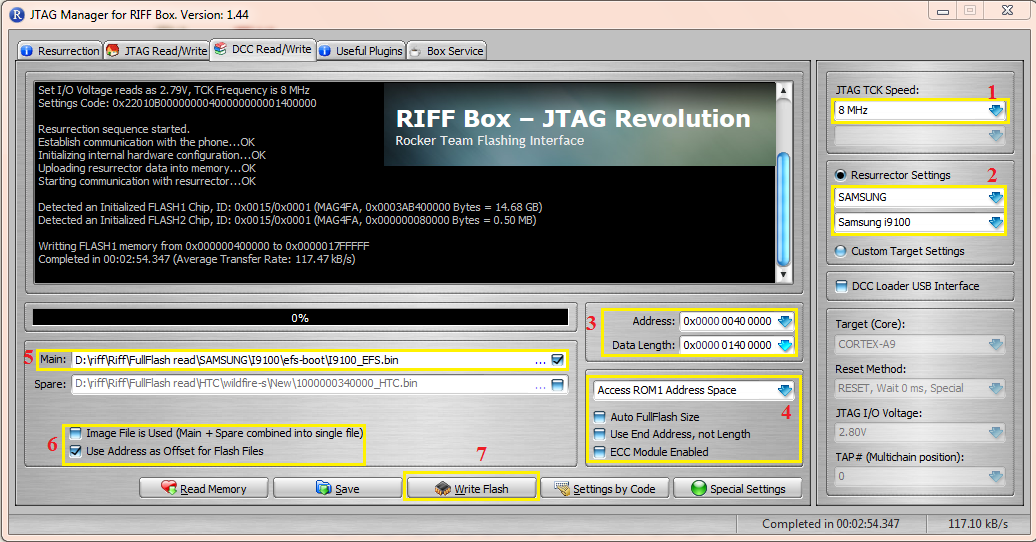
Guide:
1-Select "Speed"
2-Select "I9100" Model
3-Set "Start Address" "Data Length"
Start Address : "0x0000 0040 0000"
Lentgh : "0X0000 0140 0000"
4-Uncheck 3 option...Select "Rom1"
5-Open "I9100_EFS.bin" in "Main" Window
6-Select "Use Adress as Offset xxxxxx"
7-Press "write"
Download I9100_EFS.Bin From Here:
https://hotfile.com/dl/174868639/d5b...0_EFS.rar.html
or Another Work File From Here: https://hotfile.com/dl/174869883/ad7...EFS_1.rar.html
-------------------------------------------------------------
Second Method : (Write efs From Dump file)
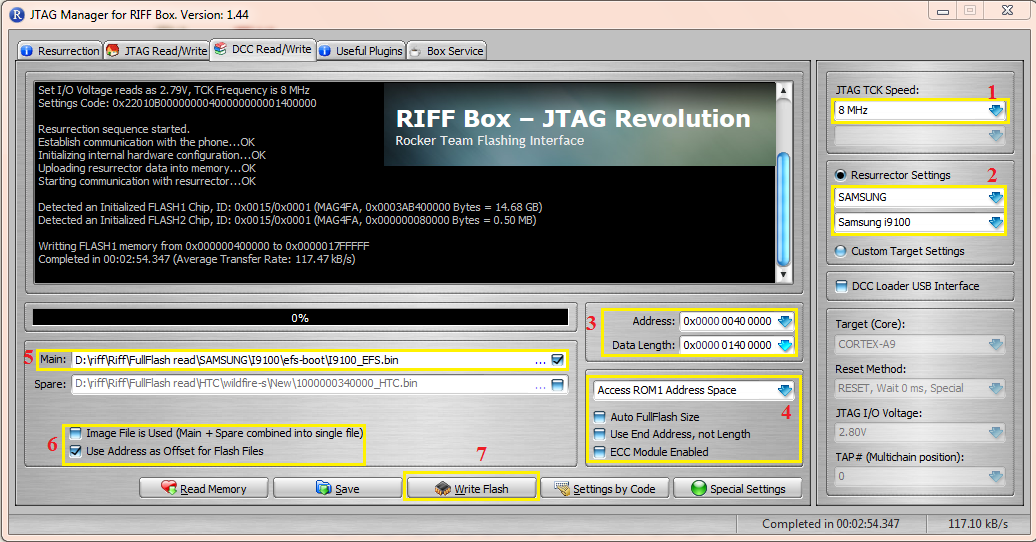
Guide:
1-Select "Speed"
2-Select "I9100" Model
3-Set "Start Address" "Data Length"
Start Address : "0x0000 0040 0000"
Lentgh : "0X0000 0140 0000"
4-Uncheck 3 option...Select "Rom1"
5-Open "I9100_EFS.bin" in "Main" Window
6-Select "Use Adress as Offset xxxxxx"
7-Press "write"
Download I9100_EFS.Bin From Here:
https://hotfile.com/dl/174868639/d5b...0_EFS.rar.html
or Another Work File From Here: https://hotfile.com/dl/174869883/ad7...EFS_1.rar.html
-------------------------------------------------------------
Second Method : (Write efs From Dump file)
Quote:
| * Please Note : Dump Size Does not matter....So,User Can Use Any Size,More Than 128MB... It's Means,You can use 128MB,256MB,512MB,1GB,----16GB |
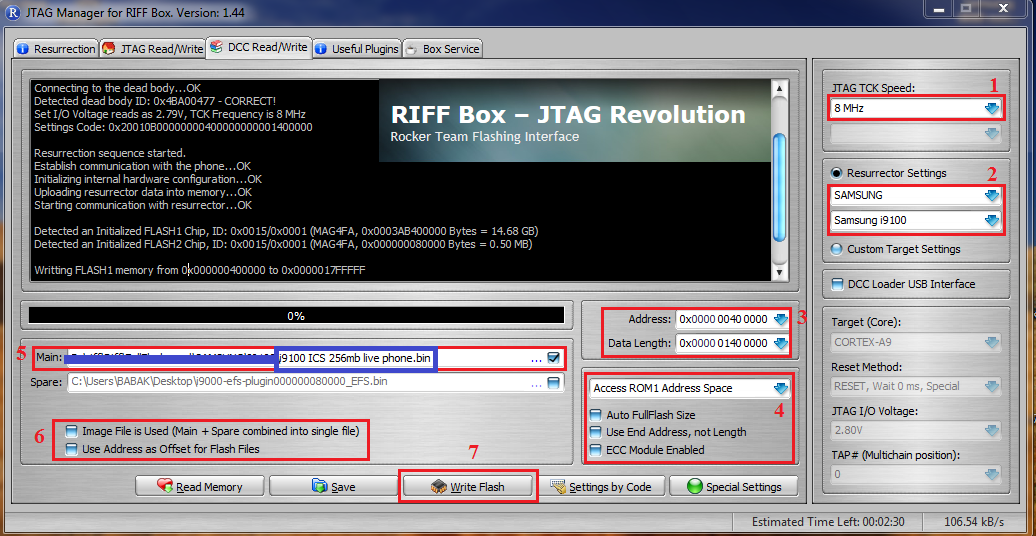
Guide:
1-Select "Speed"
2-Select "I9100" Model
3-Set "Start Address" "Data Length"
Start Address : "0x0000 0040 0000"
Lentgh : "0X0000 0140 0000"
4-Uncheck 3 option...Select "Rom1"
5-Open "Dump File" in "Main" Window
6-Select "Use Adress as Offset xxxxxx"
7-Press "write"
HTC Butterfly Android discussion thread - latest offcial firmware Jelly bean.
This is Step By Step Guide For Repair "Null Imei" "Unknown BaseBand"
"Low Signal" And All Related To EFS.....Model By Model...!!!
--------------------------------
I'll Update This Topic Every Day Untile Finish.
So,Please Don't Open New Topic for ask "how can i repair blablabla" or "imei missing" etc...d
*** if you need any dump file,You can download from here:
Riffbox Server :: Login
Also EFS bin File From Here:
1-I897
2-I9000
3-I9003
4-I9070 And I9070_Modem_FS
5-I9100
6-I9100_1
7-N7000
8-N7000_1
9-P1000
10-P6200
11-P6800
--------------------------------
I'll Update This Topic Every Day Untile Finish.
So,Please Don't Open New Topic for ask "how can i repair blablabla" or "imei missing" etc...d

*** if you need any dump file,You can download from here:
Riffbox Server :: Login
Also EFS bin File From Here:
1-I897
2-I9000
3-I9003
4-I9070 And I9070_Modem_FS
5-I9100
6-I9100_1
7-N7000
8-N7000_1
9-P1000
10-P6200
11-P6800
Samsung Tool v14.1 First world and Exclusive Update again. C3260, S3572 added
Samsung Tool v14.1 First world Exclusive Update again. C3260, S3572 added
We just finish new version of your best tool for samsung.
And like usualy, only most wanted solution.
Not 3nd first in the world
Take it!
Added:
- GT-C3260 full support (direct unlock/code reading, imei repair, flashing) - first in the world.
- GT-S3570 full support (direct unlock/code reading, imei repair, flashing) - first in the world.
- GT-S3572 full support (direct unlock/code reading, master/slave imei repair, flashing) - first in the world.
- GT-S7500L full support (direct unlock/code reading,imei repair, flashing)
p.s. we hope today all C3260,S3572, S3570 phones with pending unlock will be done by z3x box owners
Download here:
We just finish new version of your best tool for samsung.
And like usualy, only most wanted solution.
Not 3nd first in the world

Take it!
Added:
- GT-C3260 full support (direct unlock/code reading, imei repair, flashing) - first in the world.
- GT-S3570 full support (direct unlock/code reading, imei repair, flashing) - first in the world.
- GT-S3572 full support (direct unlock/code reading, master/slave imei repair, flashing) - first in the world.
- GT-S7500L full support (direct unlock/code reading,imei repair, flashing)
p.s. we hope today all C3260,S3572, S3570 phones with pending unlock will be done by z3x box owners
Download here:
Subscribe to:
Comments (Atom)
