SGH-I9003 Galaxy SL
First Method:By Plugin
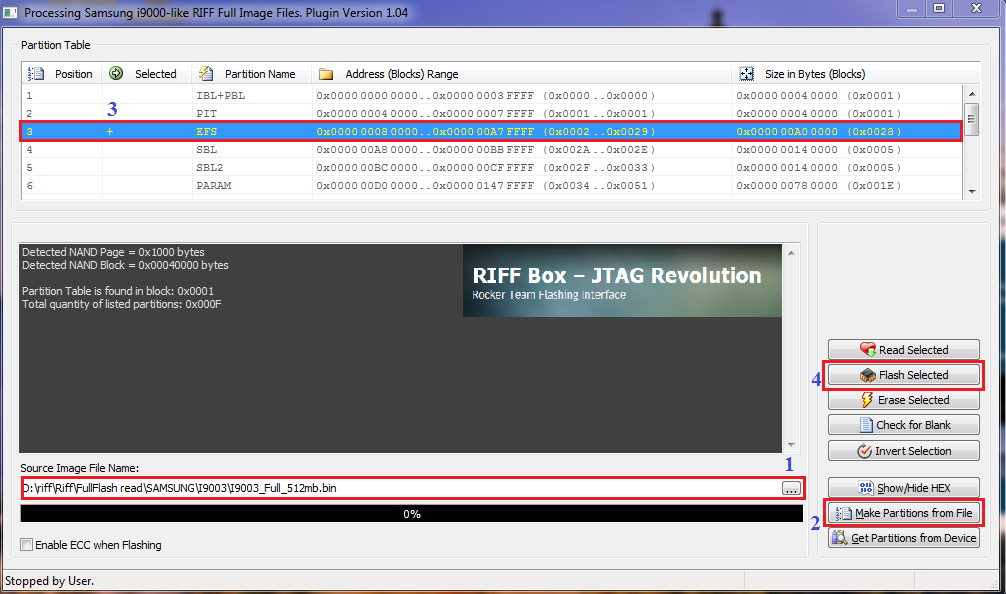
Guide:
1-Open "Full Dump File" in "Source Image File Name" Window
2-Press "Make Partition From File"
3-Double click On Partition 3...."This is EFS Partition"
4-Press "Flash Selected"
Secound Method: By Dcc Read/Write Page
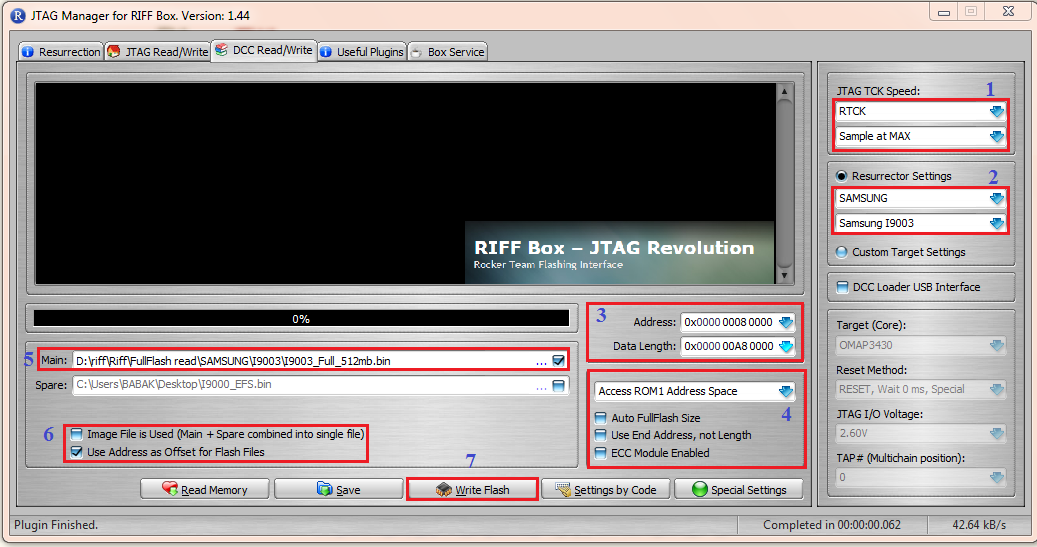
Guide:
1-Select "Speed"
2-Select "I9003" Model...."if you get some error,Please select Iram.dll version"
3-Set "Start Address" "Data Length"
4-Uncheck 3 option...Select "Rom1"
5-Open "Full Dump file" in "Main" Window6-Select "Use Adress as Offset xxxxxx"
7-Press "write"
----
After Finish,Please Check Phone,if Imei Back to "0044xxxxxx"....Your Problem Solved...
First Method:By Plugin
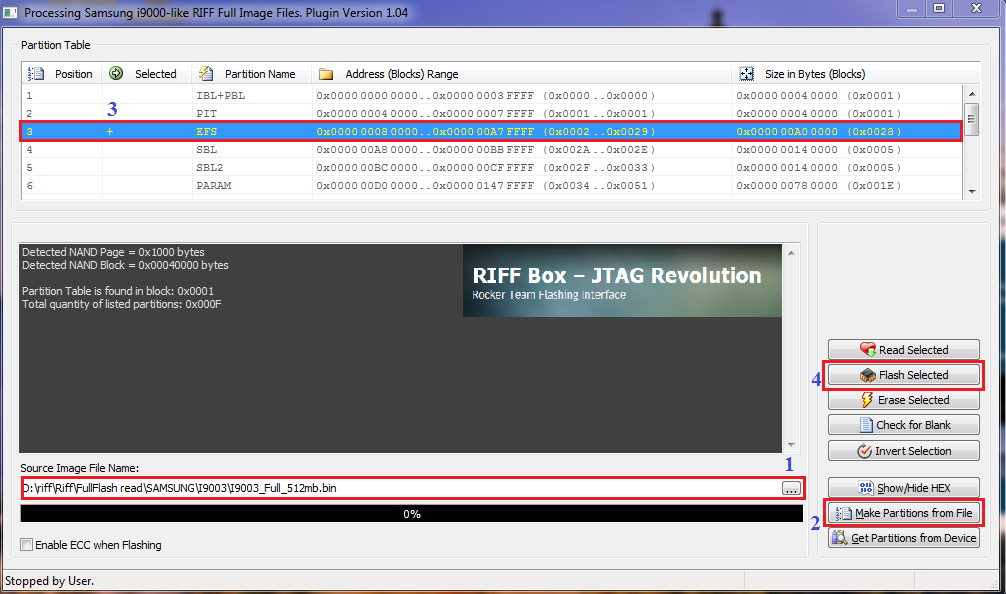
Guide:
1-Open "Full Dump File" in "Source Image File Name" Window
2-Press "Make Partition From File"
3-Double click On Partition 3...."This is EFS Partition"
4-Press "Flash Selected"
Secound Method: By Dcc Read/Write Page
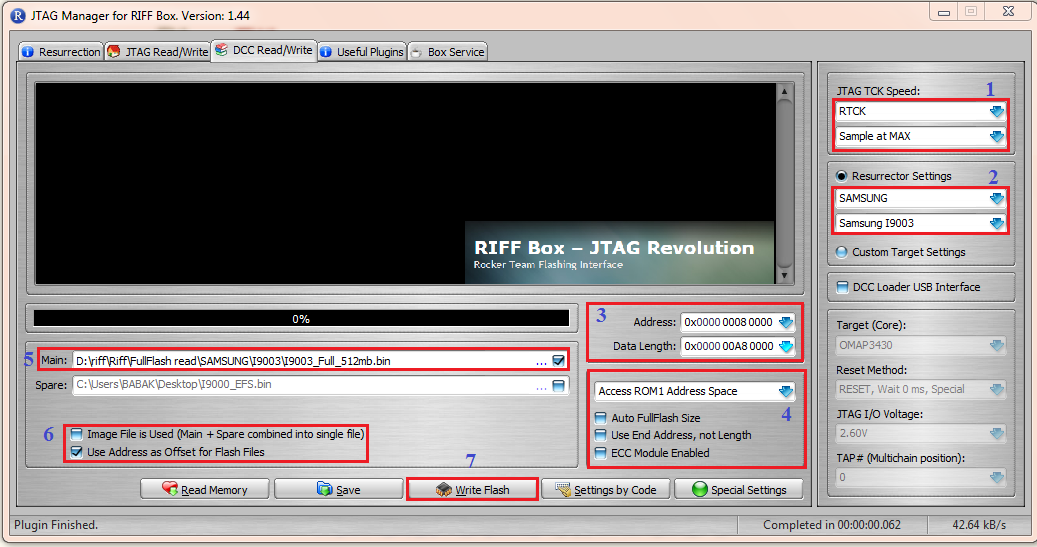
Guide:
1-Select "Speed"
2-Select "I9003" Model...."if you get some error,Please select Iram.dll version"
3-Set "Start Address" "Data Length"
4-Uncheck 3 option...Select "Rom1"
5-Open "Full Dump file" in "Main" Window6-Select "Use Adress as Offset xxxxxx"
7-Press "write"
----
After Finish,Please Check Phone,if Imei Back to "0044xxxxxx"....Your Problem Solved...

No comments:
Post a Comment