Samsung SGH-S5660 Galaxy Gio (Imei Repair Via Riff-Box)
First Method:
Please Open "Qualcomm Plugin"
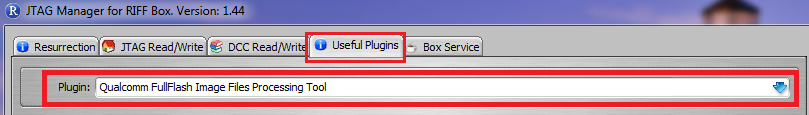
Then :
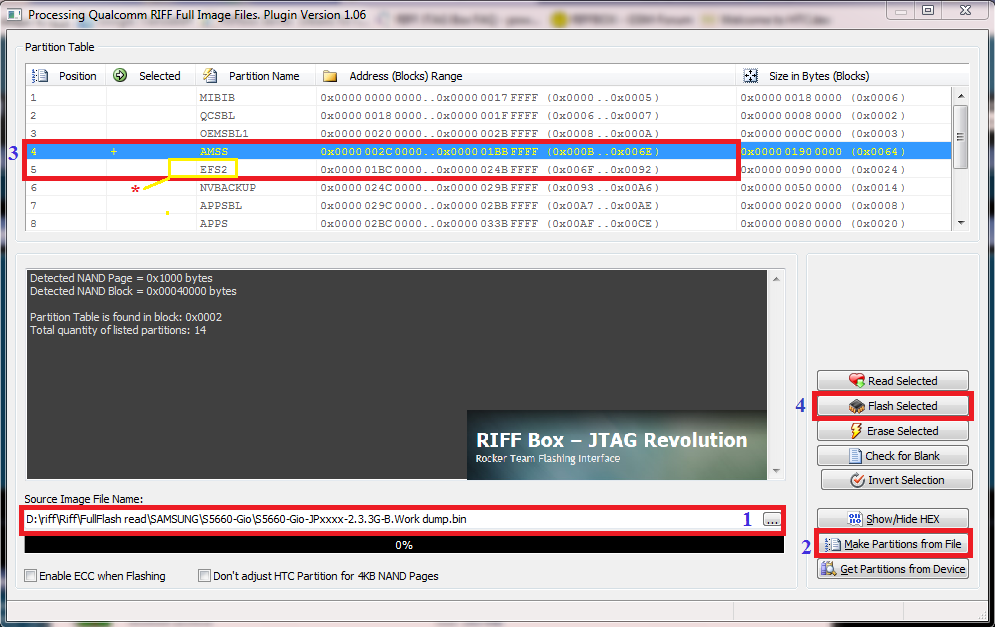
Guide:
Guide:
1-Open "Full Dump File" in "Source Image File Name" Window
2-Press "Make Partition From File"
3-Double click On Partition 3...."This is EFS Partition"
4-Press "Flash Selected"
*:for some case you need write "EFS2" partition too
After This manuall,You Shulde See Correct Imei(35xxxxx)..Not Default imei(0044xxxx)
First Method:
Please Open "Qualcomm Plugin"
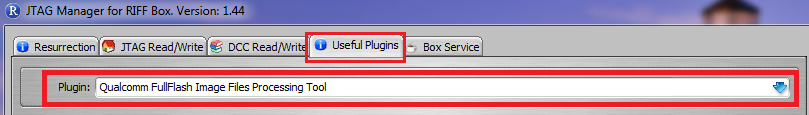
Then :
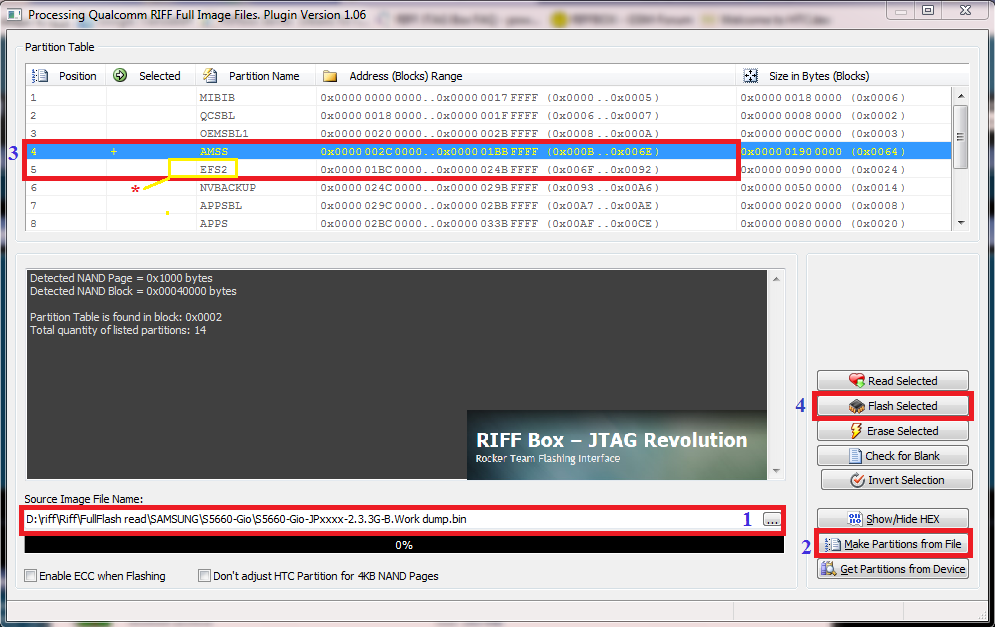
Guide:
Guide:
1-Open "Full Dump File" in "Source Image File Name" Window
2-Press "Make Partition From File"
3-Double click On Partition 3...."This is EFS Partition"
4-Press "Flash Selected"
*:for some case you need write "EFS2" partition too
After This manuall,You Shulde See Correct Imei(35xxxxx)..Not Default imei(0044xxxx)

No comments:
Post a Comment