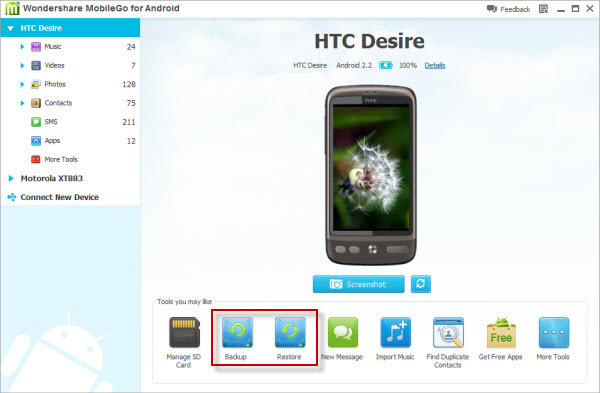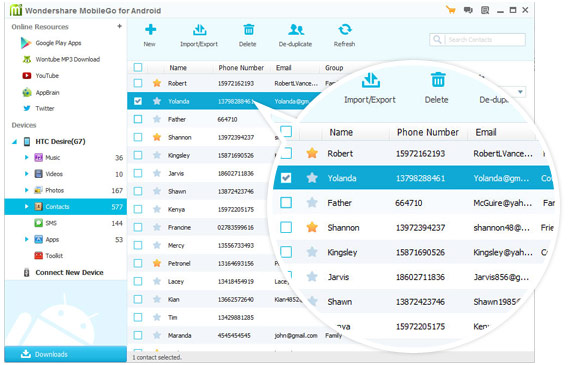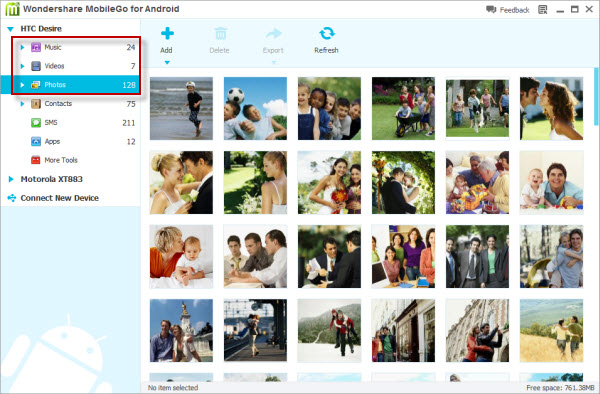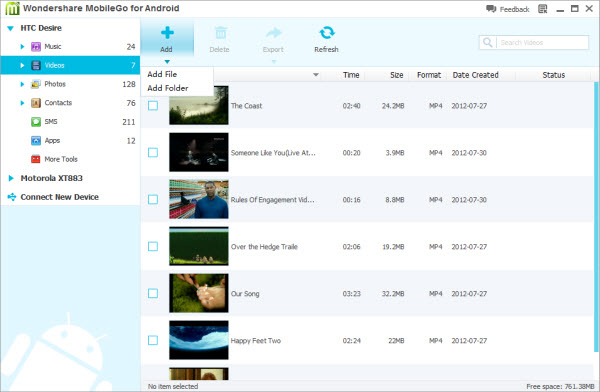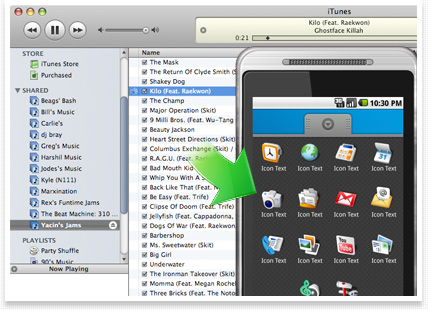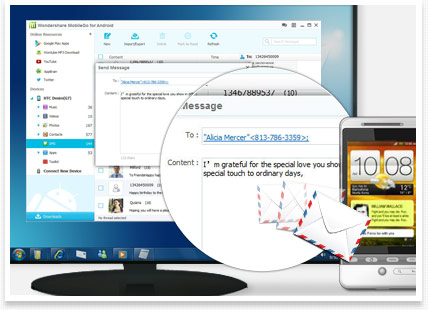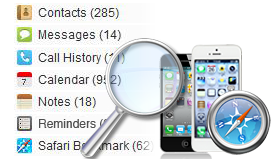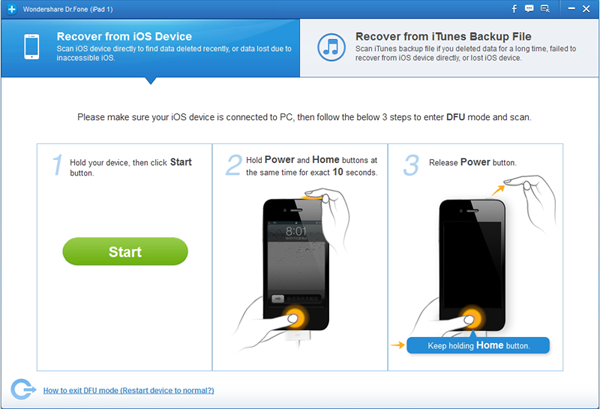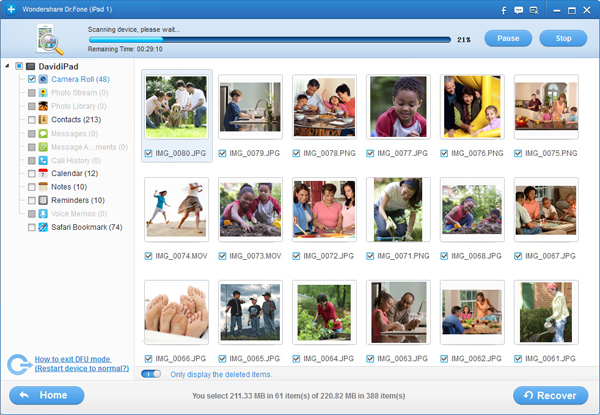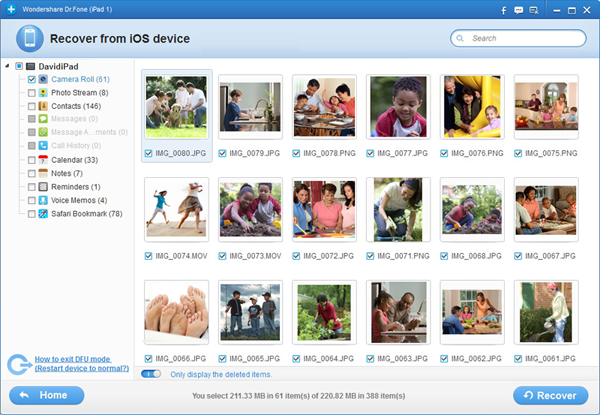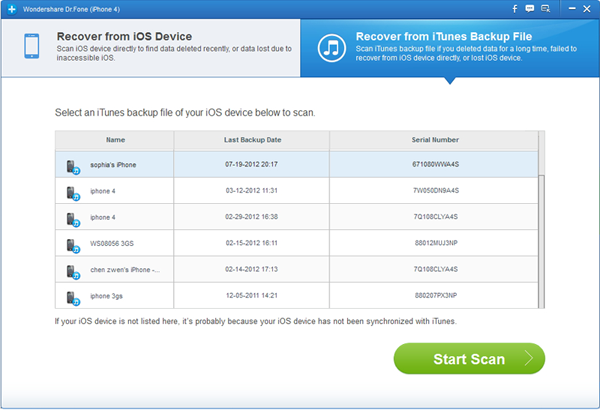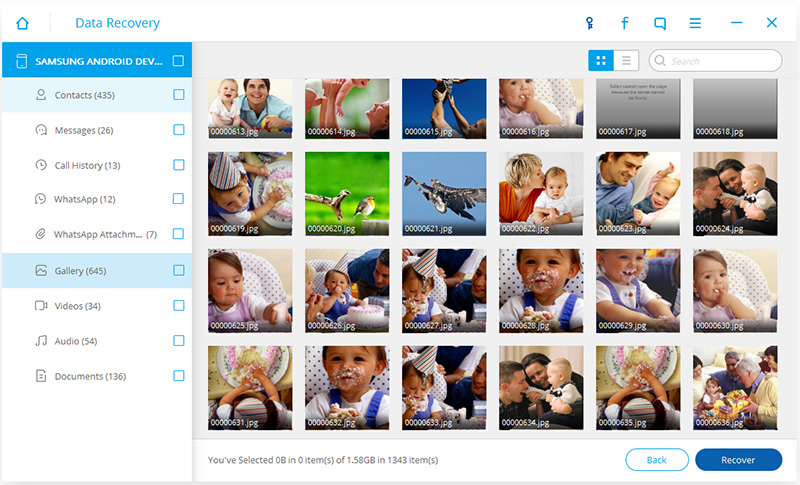Release note *Overall performance improvement *Bug fixing for 3rd party camera apps and video calling (dark issue)
1. Install driver
2. Open Flash Tool (Video Tutorial)

3. Open Download Agent and select MTK_AllinOne_DA

4. Open scatter_loading and select scatter file
Software-> WBW5883WA_0301_T5393 -> MT6589_Android_scatter_emmc.txt

5. Click Firmware->Upgrade and connect USB cable with mobile without battery
6. Insert Battery then start downloading..
7. When it shows Firmware Upgrade , then installation is completed.

After Firmware Upgrade give Reset to Factory Setting
Firmware, Driver & Flashtools Download Link :
DOWNLOAD