Samsung I5801 Firmwares:
Android 2.1:
- I5801DDJG6 India
Android 2.2:
- I5801BVJPE / FTMJP9 France Orange
- I5801DDJP6 / ODDJP6 INU India
- I5801ZFJPE Taiwan
- I5801ZHJPF Hong Kong

Only connect USB Cable to phone ON! - Android - Bada - Qualcomm Cpu - Broadcom Cpu - Etc :--))DOWNLOAD LINK!
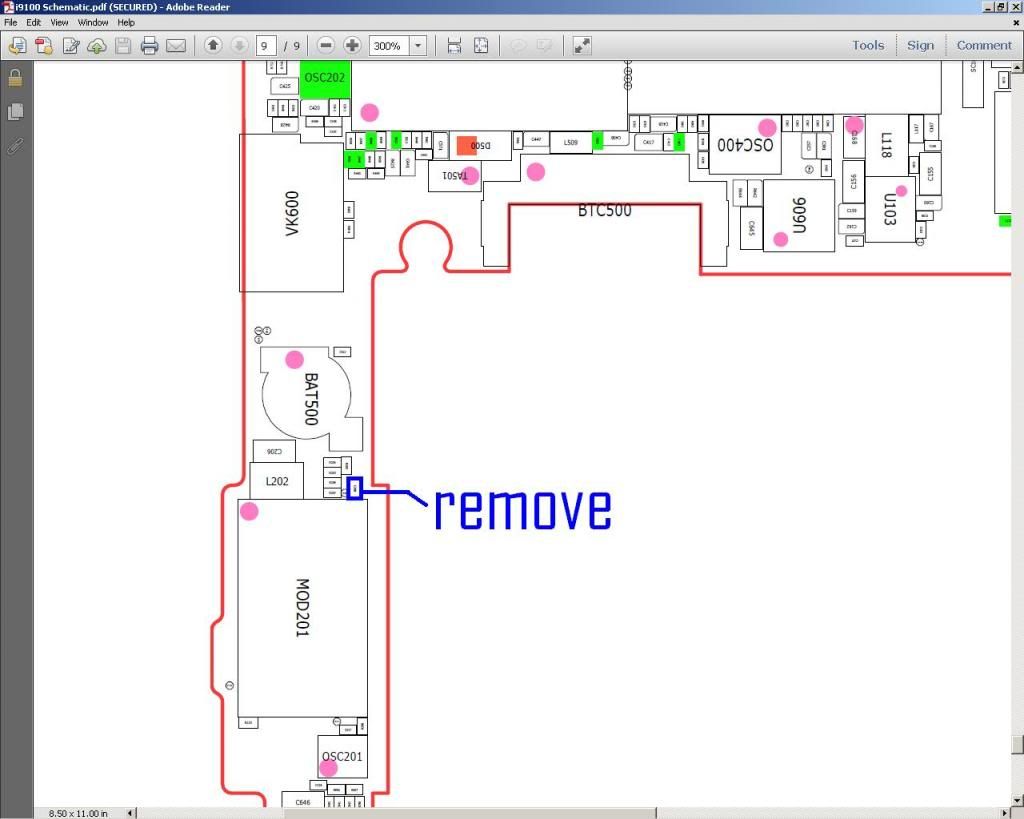
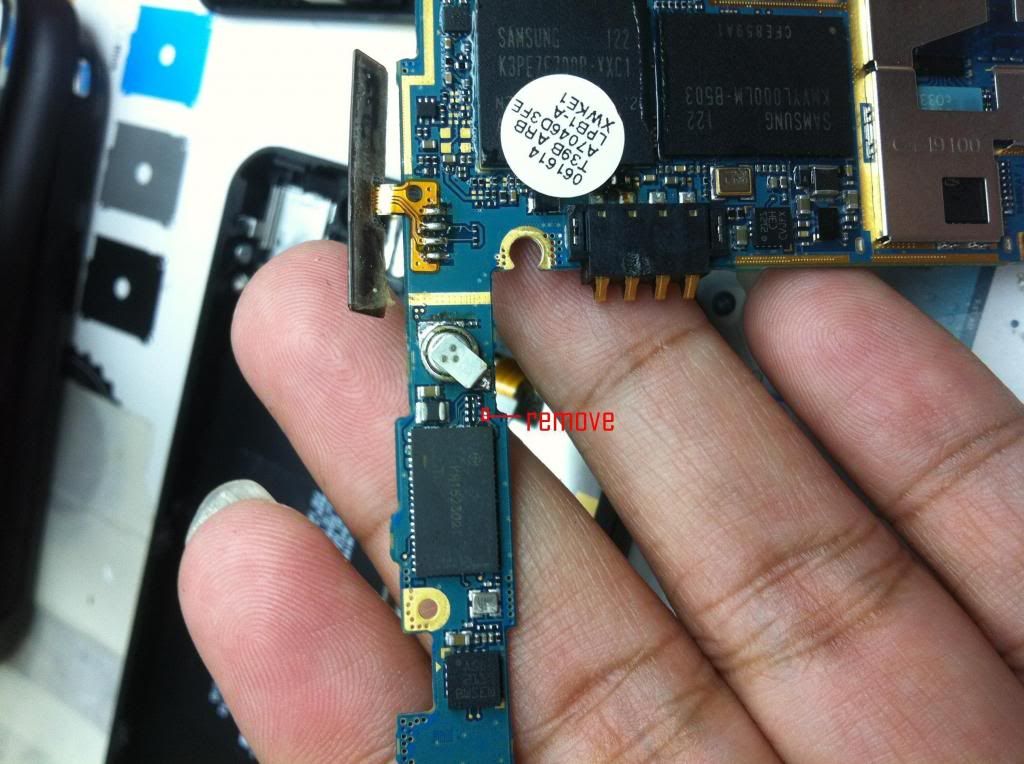



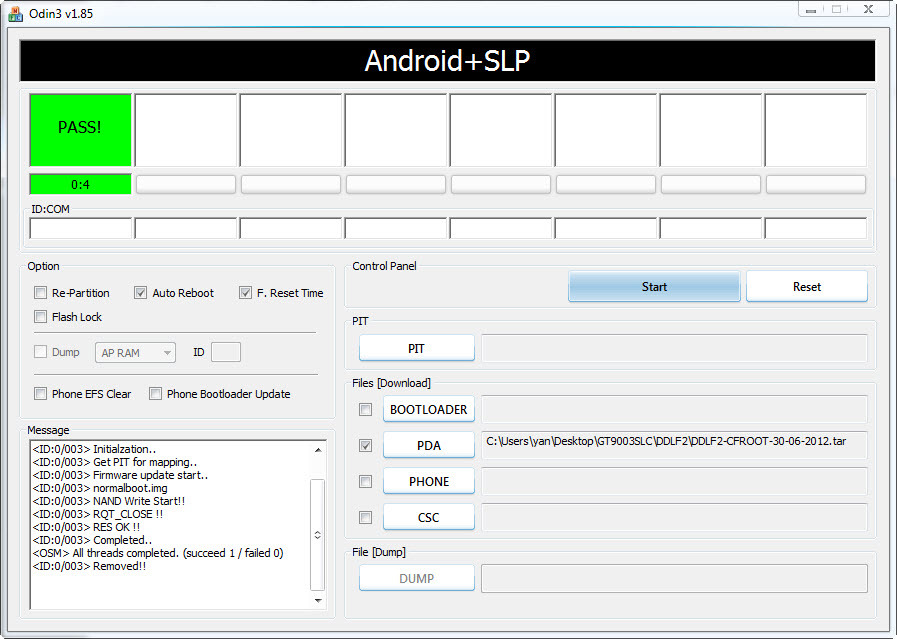
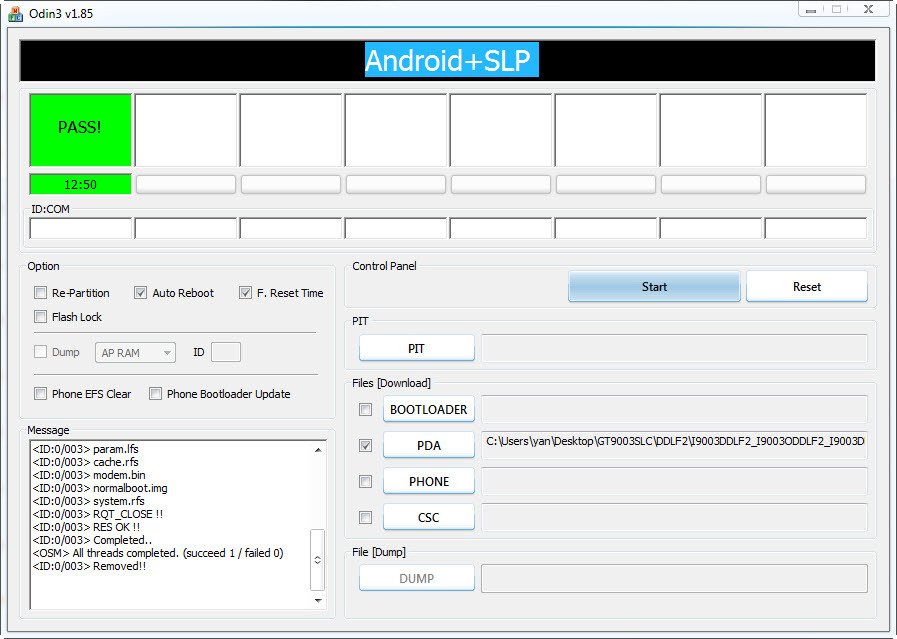
Like S4 v4.0.0 based on last Resurrection Remix and Alpha9
Features
Included Mods
-HALO & Colors
-PIE & Colors
-Hybrid Settings
-Music Toggle
-Halo toggle
-Hybrid Toggle
-Full AOKP toggles
-Pitch Black UI Mode
-ListView Animations
-Disable full screen keyboard
-Keyboard rotation/rotation time
-Lockscreen see through
-Show wifi name
-Headset action
-Low battery warning
-Lock clock widget
-Dash clock widget
-Privacy guard
-Permission management
-Lockscreen tint colors
-Ribbons
-Lockscreen walpaper
-Power sounds
-Share rom
-More batteries
-Lockscreen options and tagrets
-Center Clock/No clock/Right Clock
-AM/PM display
-AOKP clocks and Digital Clock
-New Wallpapers
-Volume rocker moves cursor when keyboard is open (optional)
-Nova/Stock launcher included
-%1 battery mod and CircleMod battery
-Brightness adjustable via statusbar if auto brightness is disabled. It even shows your current brightness percentage as you slide!
-There's also a "Emergency Broadcast Settings" that allows you to check/uncheck for notifications of "Amber Alerts" and other such Local Emergencies. I personally haven't seen this yet in the other Jelly Builds.
-Change NavBar targets and long-press actions
-Battery Bar
-Change NavBar height
-Volume Panel (Volume Rocker allows you to change ALL volume levels in one Menu)
-Notification Counter
-Disable Boot Animation
-Device Options (Color Tweaks)
-Led Options (Color and Pulse Rate)
-NFC Polling Mode (NFC with Screen Off or Locked)
-Theme Engine
-Quiet Hours
-T9 Dialer
-Notification Shade Wallpaper Changer (And Transparency)
-Lockscreen Wallpaper Changer
-Wait To Lock Screen
-Volume Wake
-Quick Pin Unlock
-Phone Face-Down Ringer Setting (Silent/Vibrate)
-Headphones Plugged in Ringer Setting (Silent/Vibrate)
-Bluetooth Connection Ringer Setting (Silent/Vibrate)
-Lockscreen Weather
-Performance/Color Settings
-Brightness Control Slider
-Added Device (Color) Settings To Maguro
-Flip Phone To Silence Incoming Call
-NavBar Open/Close Notification Shade Option
-A Plethora of BugFixes and Updated Translations
AND MORE....DownloadingLike_S4_v4.0.0_GalaxySL_Alpha9.zip - 206.59 MB gapps NO inclued !!!Extra features and S4 features
- New base Resurrection Remix
- Themed S4 Samsung apps and framework
- Calculator S4
- Player S4
- Camera S4
- Sound S4
- Bootanimation Stock Samsung
- DSP Mod
- Add SwapSD, Super Cleaner app system in the selection of settings Like S4
- Latest version 2.0.7 Performance Control in settings Like S4
- AC!D Audio Engine v8.1
- ClearAudio
- Zipaligned and Signed
AND MORE....






