PREPARATION and ROOTING:
download install kies and samsung usb drivers (skip if already done)
http://www.mediafire.com/?fw4ob2pdn6n923a
download root files and follow the steps for rooting:
http://www.mediafire.com/?s3wk86itqzp41ag
1. Download GT-I9070-root.rar, and extract it somewhere on you local disk.
2. From stuff you just extracted run program Odin3 v1.83.exe
3. Then open Settings in your phone, go to Aplications -> Development and check USB Debugging and Allow mock locations. Both needs to be Checked (Selected).
4. Turn off phone and turn it back on into Download mode,
press Volume Down + Home button + Power button, wait untill some "strange" screen appers, put in usb cable and choose continue.
5. Now wait until Odin recognize your phone. It can take a while first time, if you have problems search for samsung drivers on the internet,
6. Under PIT file browse for GT-I9070_EUR_XX_8G_20111220_KL6.pit, you have extracted this file before.
7. Under PDA choos rootkernel.tar.md5.
8. Then check what options are checked (Selected), be sure to UNCHECK (remove selction) Re-Partition, Flash Lock, Phone EFS Clear, Phone Bootloader Update!
Only Auto Reboot and F.Reset Time should be checked (Selected)
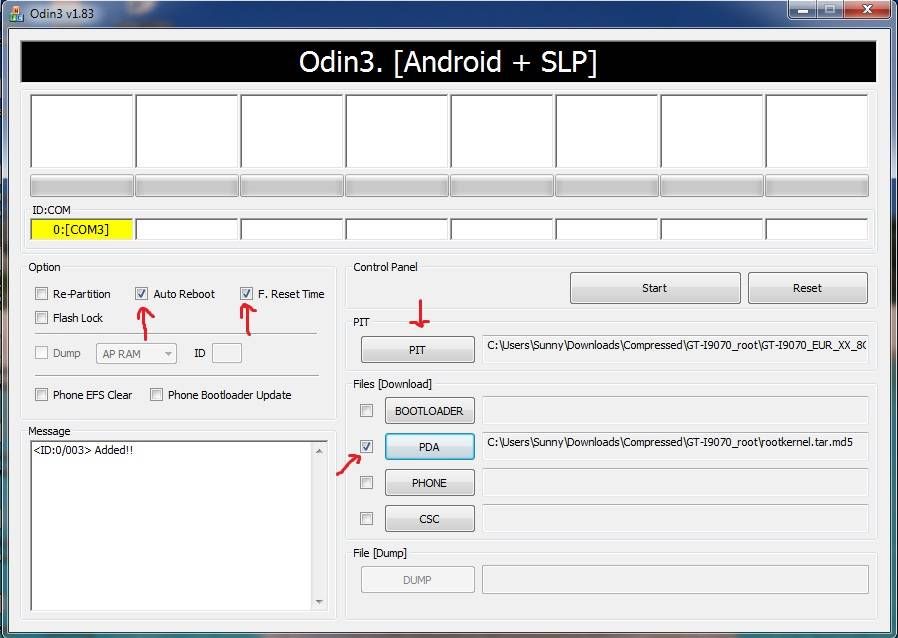
9. When this is set just press Start and wait for phone to reboot.
10. Now repeat steps from 4 to 9, now choose xxld1.tar.md5.
NOW install SUPERUSER from android market and
proceed with unlocking
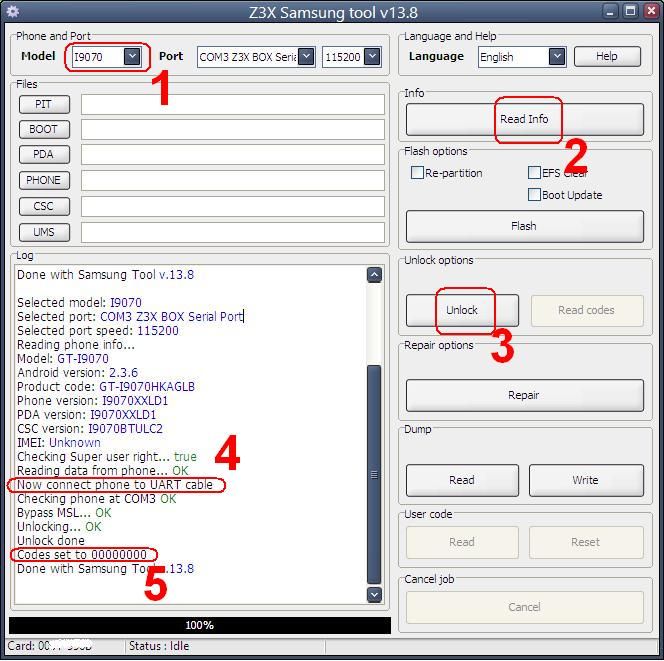

download install kies and samsung usb drivers (skip if already done)
http://www.mediafire.com/?fw4ob2pdn6n923a
download root files and follow the steps for rooting:
http://www.mediafire.com/?s3wk86itqzp41ag
1. Download GT-I9070-root.rar, and extract it somewhere on you local disk.
2. From stuff you just extracted run program Odin3 v1.83.exe
3. Then open Settings in your phone, go to Aplications -> Development and check USB Debugging and Allow mock locations. Both needs to be Checked (Selected).
4. Turn off phone and turn it back on into Download mode,
press Volume Down + Home button + Power button, wait untill some "strange" screen appers, put in usb cable and choose continue.
5. Now wait until Odin recognize your phone. It can take a while first time, if you have problems search for samsung drivers on the internet,
6. Under PIT file browse for GT-I9070_EUR_XX_8G_20111220_KL6.pit, you have extracted this file before.
7. Under PDA choos rootkernel.tar.md5.
8. Then check what options are checked (Selected), be sure to UNCHECK (remove selction) Re-Partition, Flash Lock, Phone EFS Clear, Phone Bootloader Update!
Only Auto Reboot and F.Reset Time should be checked (Selected)
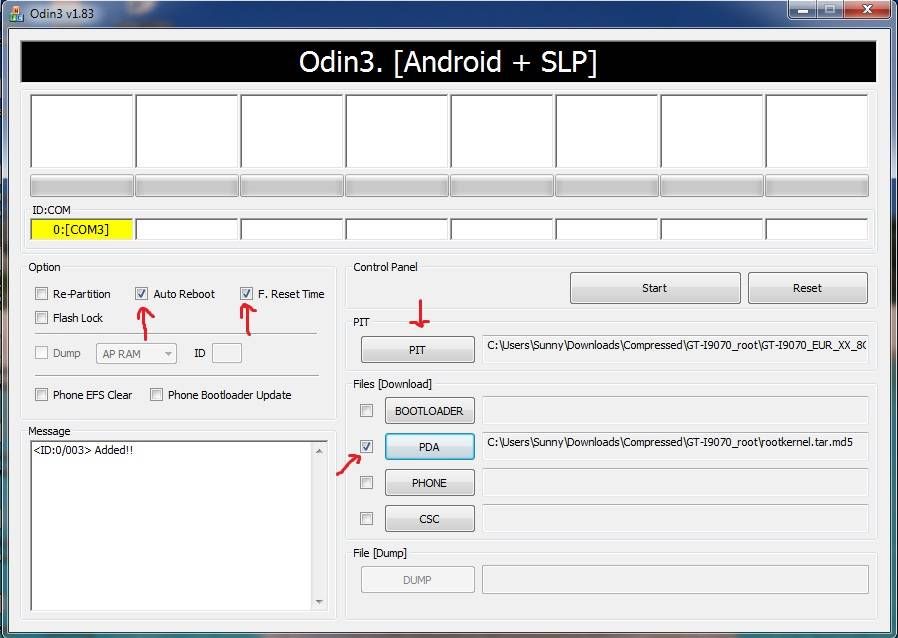
9. When this is set just press Start and wait for phone to reboot.
10. Now repeat steps from 4 to 9, now choose xxld1.tar.md5.
NOW install SUPERUSER from android market and
proceed with unlocking
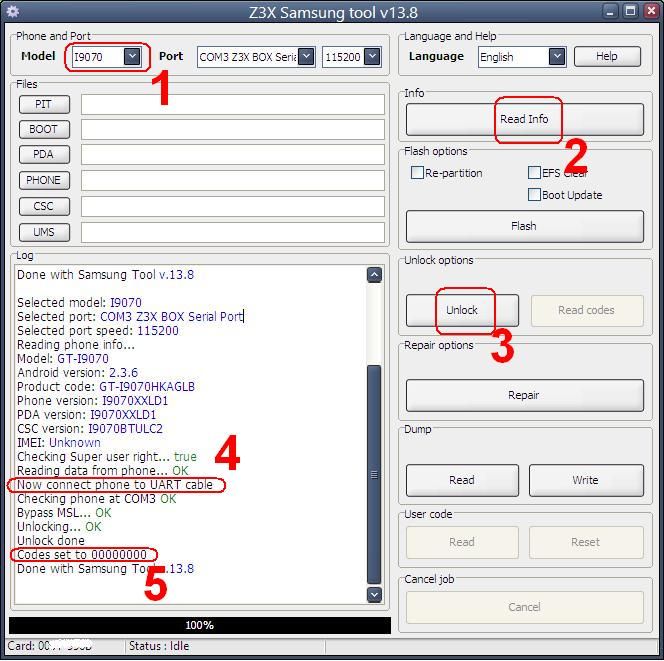


No comments:
Post a Comment