UNIT: SAMSUNG clone Galaxy Tab

DIAGNOSTIC: Too many patterns
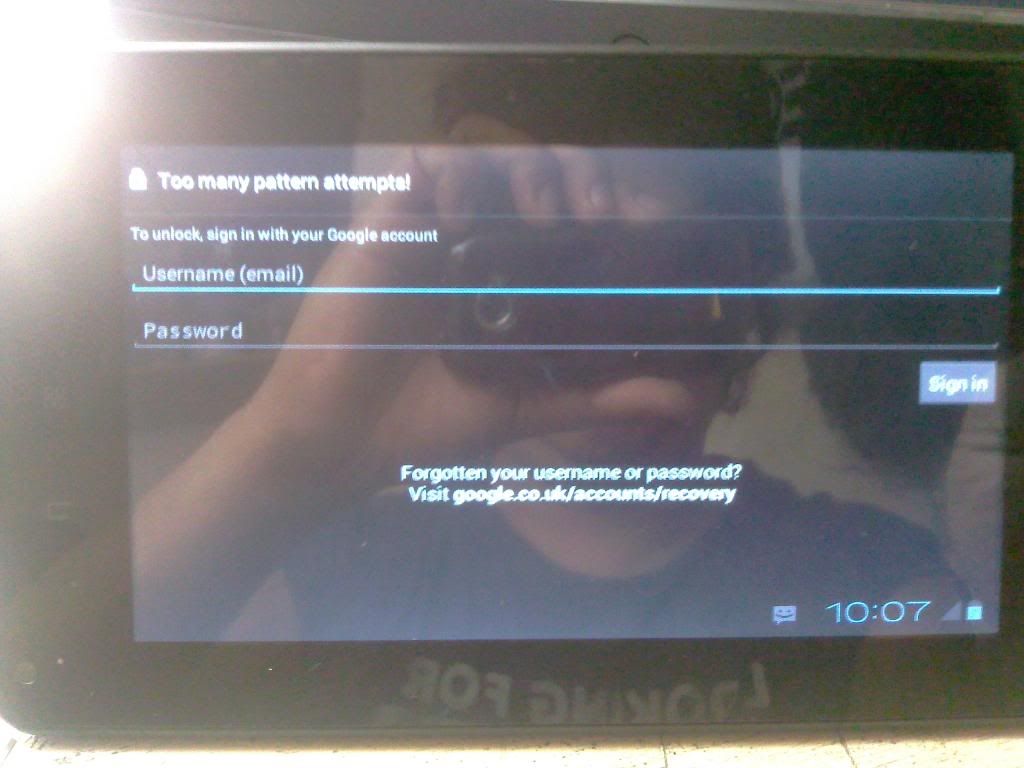
TOOLS:

DIAGNOSTIC: Too many patterns
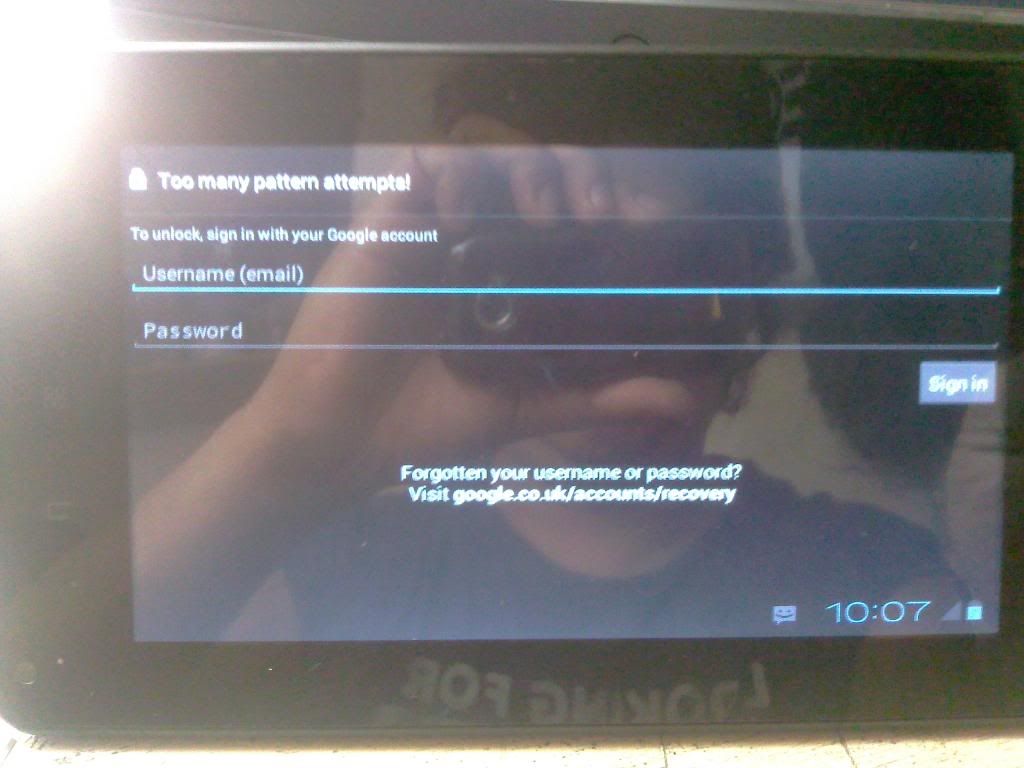
TOOLS:
- CA-101 usb cable(Nokia 5130 usb cable)
PROCEDURE:
- DOWNLOAD THIS ===> adb package
- DOWNLOAD DRIVER====> CLICK ME!!!
- extract adb package to C:\
- then go to start run CMD
- then type "cd\"
- type "adb package"
- then type "adb shell"
- then type "wipe data"
- wait till DONE...
- then reboot unit....
- NOTE: when typing the command words don't use quotation use only the colored words shown above
here's my finished product:

hope it will help!!!!

No comments:
Post a Comment