Galaxy S i9000t fullshorted done
Found Problem 1: No Power
Full Shorted
Problem 2: Too many attemps (Need Google Account but forgotten)
Hard Reset no luck disabled
Download mode disabled (3 fingers)
Recovery mode disabled (3 fingers)

Found Problem 1: No Power
Full Shorted
Problem 2: Too many attemps (Need Google Account but forgotten)
Hard Reset no luck disabled
Download mode disabled (3 fingers)
Recovery mode disabled (3 fingers)


Found Solution :
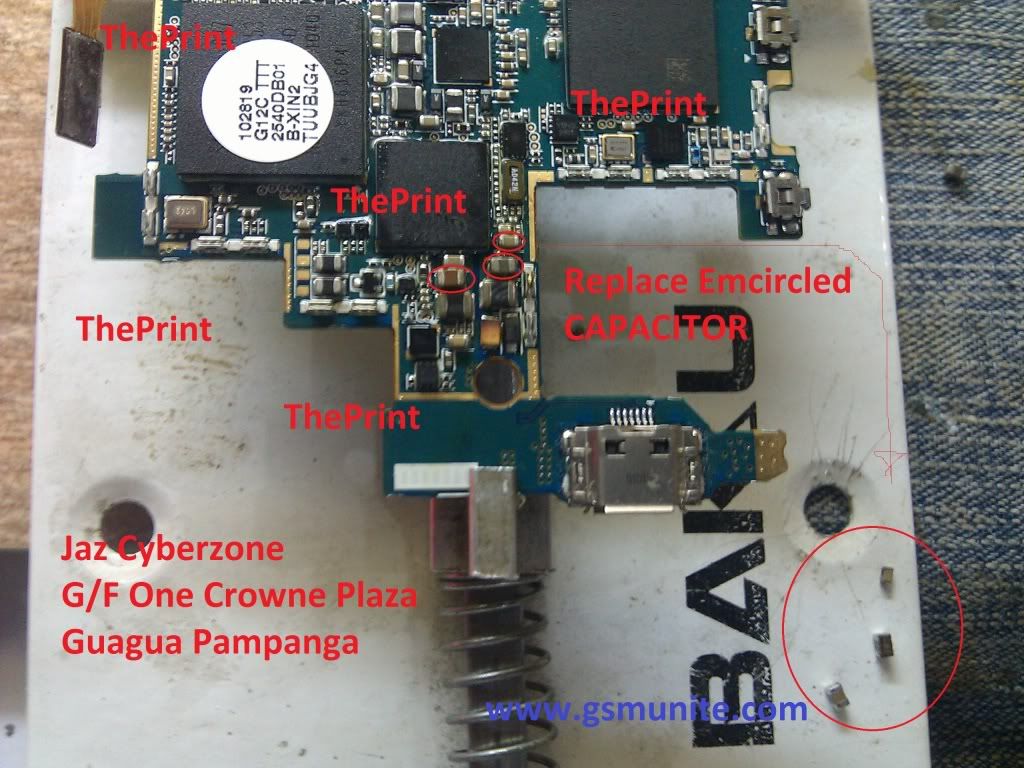
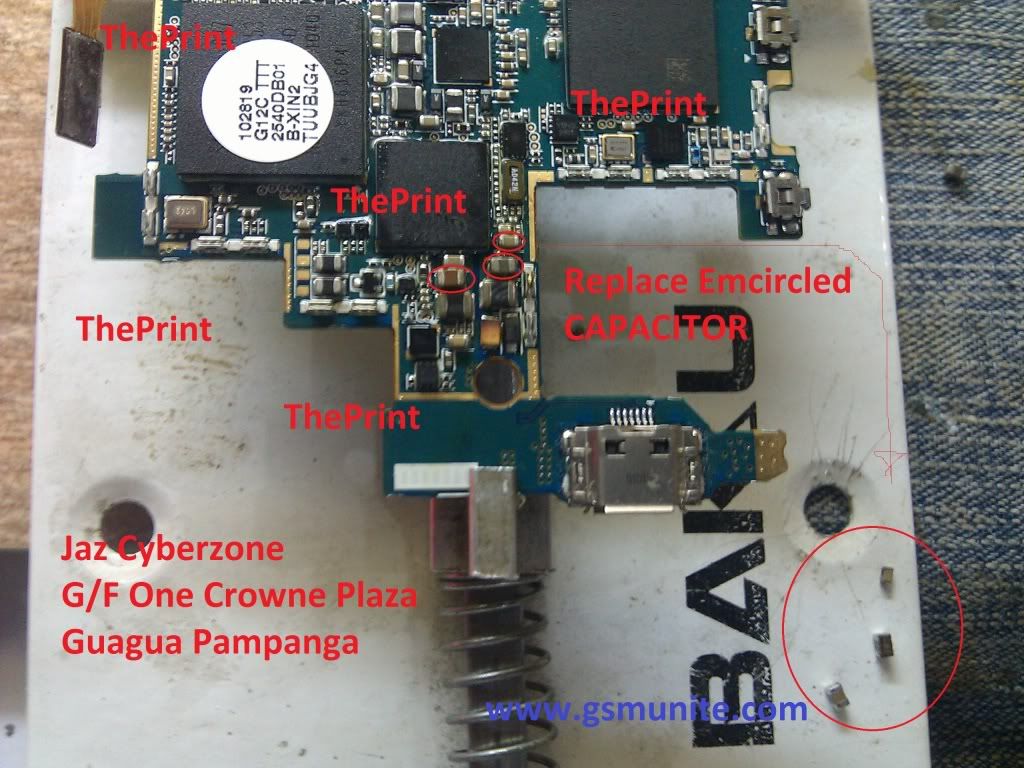
Result:
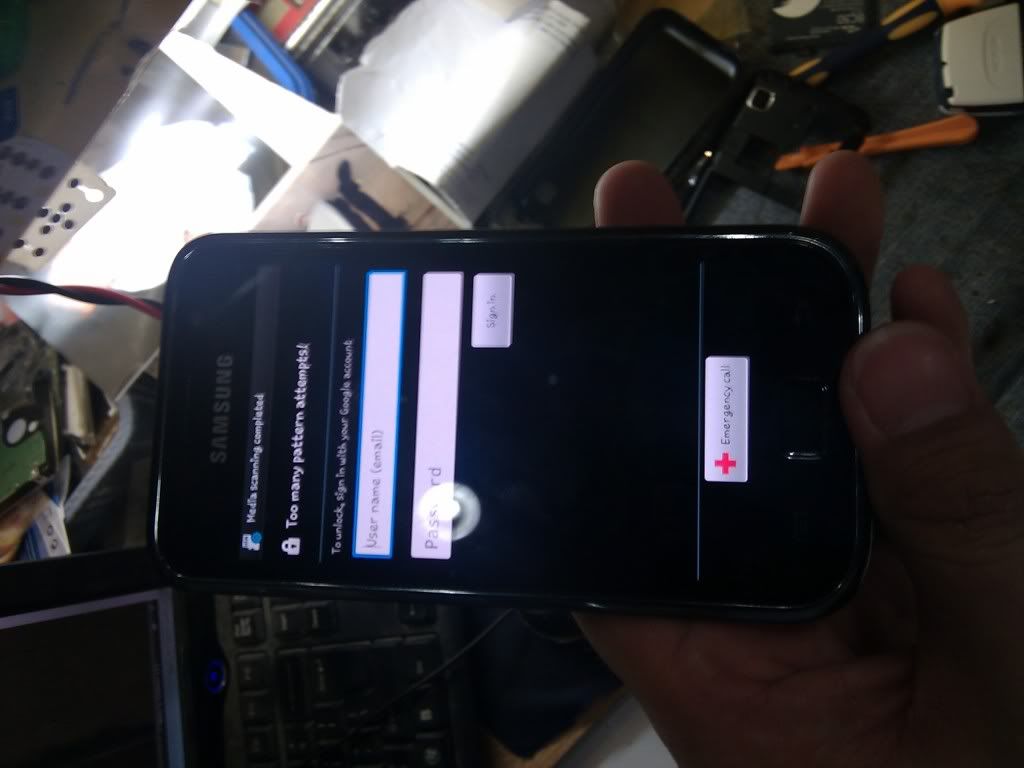
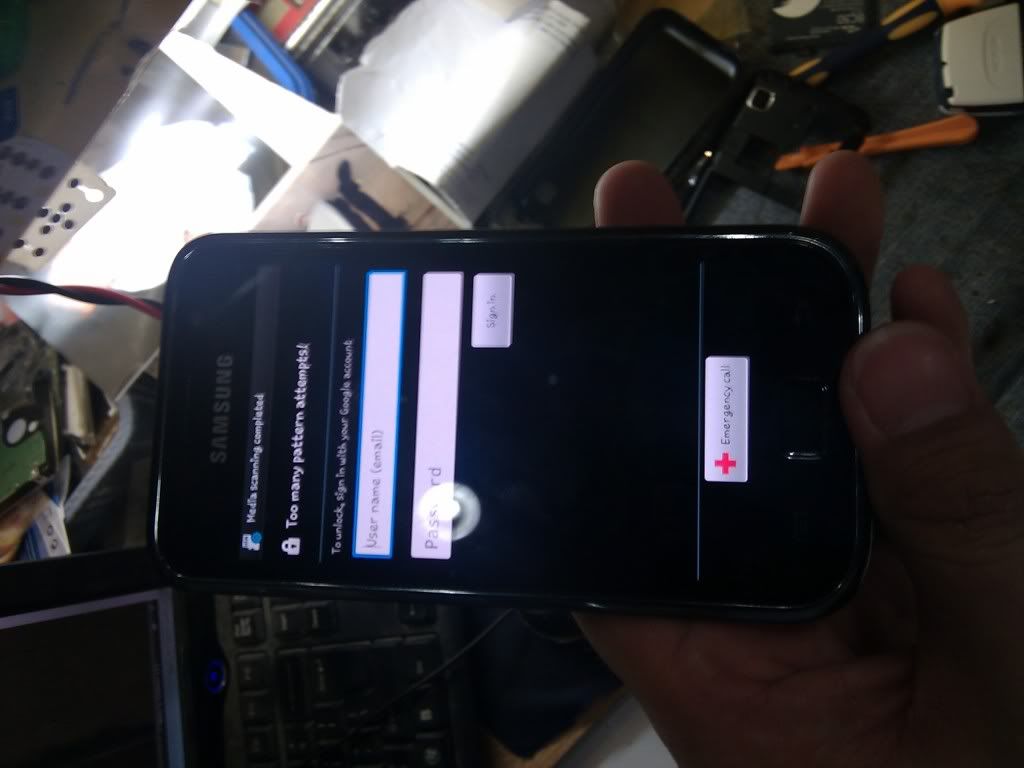
Problem 2: I tried to program it using guides from the internet but the
problem I cant put the phone in recovery mode download mode and even
hard reset is not working to removed the lock forgotten google ccount.


How to use it:
A: Removed battery from phone.
B: Insert the modified usb male shown at the above picture.
C: Hold Volume Up key + Home Button.
D: Insert the battery wait to turn on before releasing Volume Up and Home.
Release to button when you see this

A: Removed battery from phone.
B: Insert the modified usb male shown at the above picture.
C: Hold Volume Up key + Home Button.
D: Insert the battery wait to turn on before releasing Volume Up and Home.
Release to button when you see this

E: Removed the modified USB male from phone and insert micro cable to phone and computer.
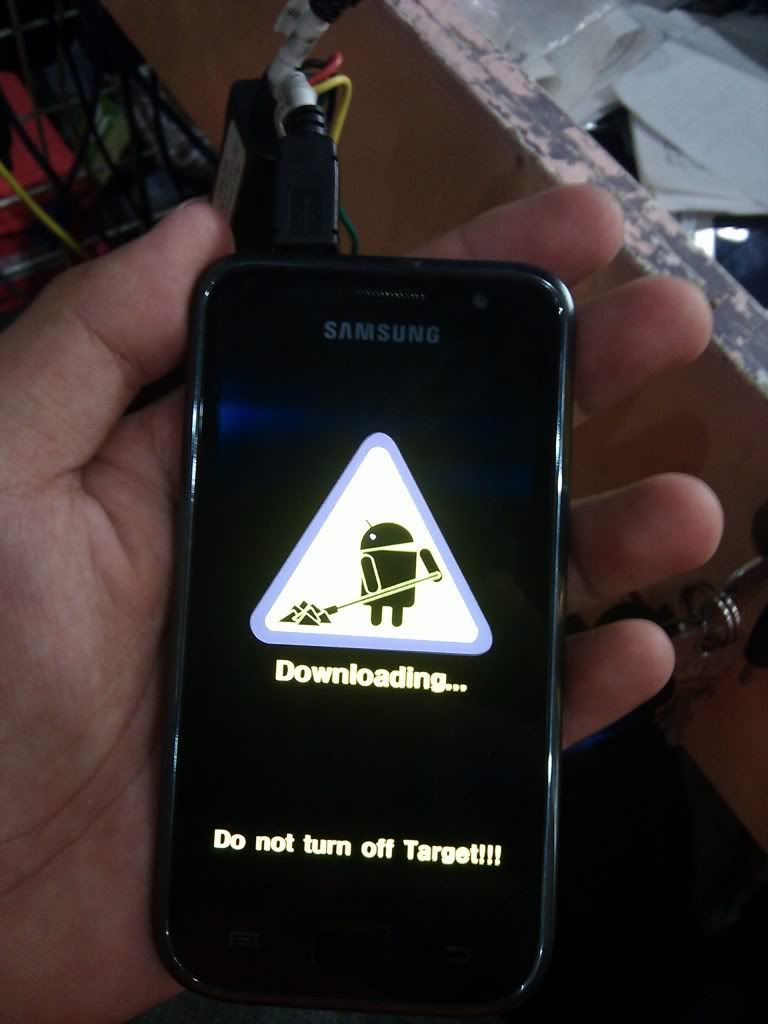
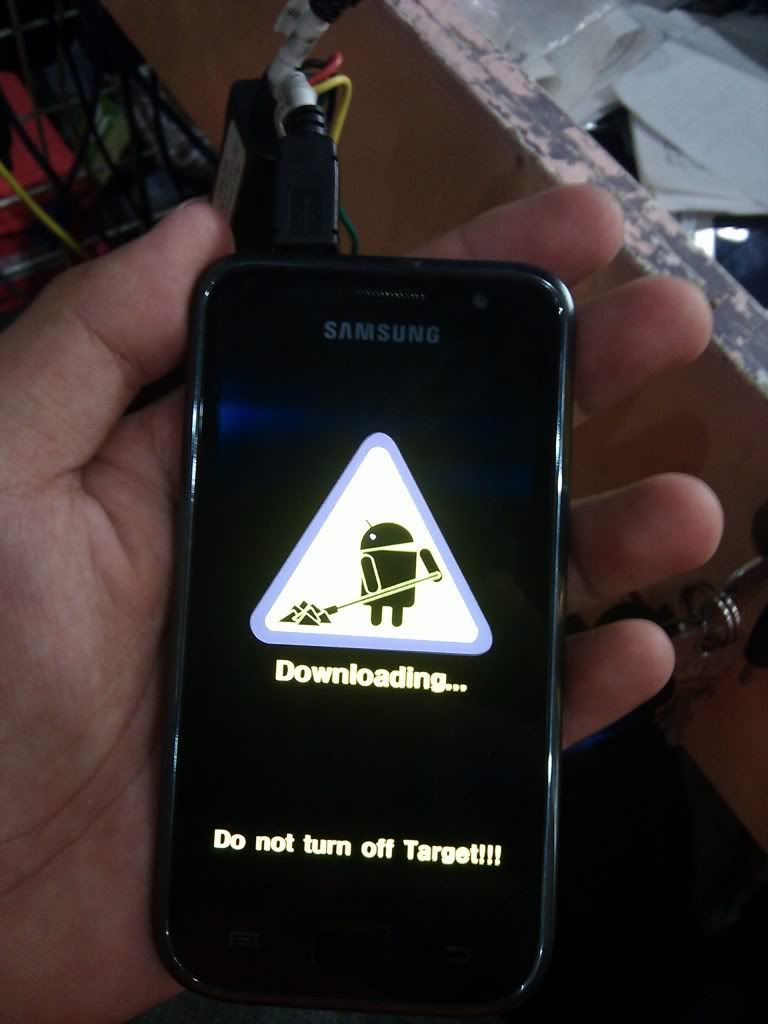
F: Wait for the driver to installed.
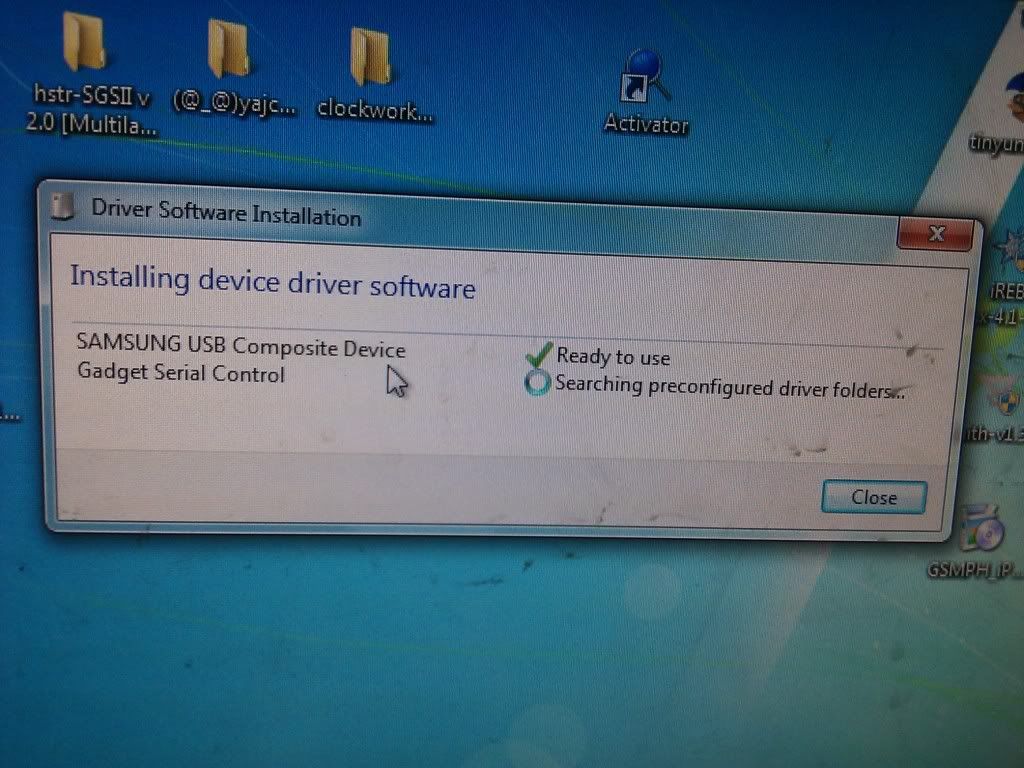
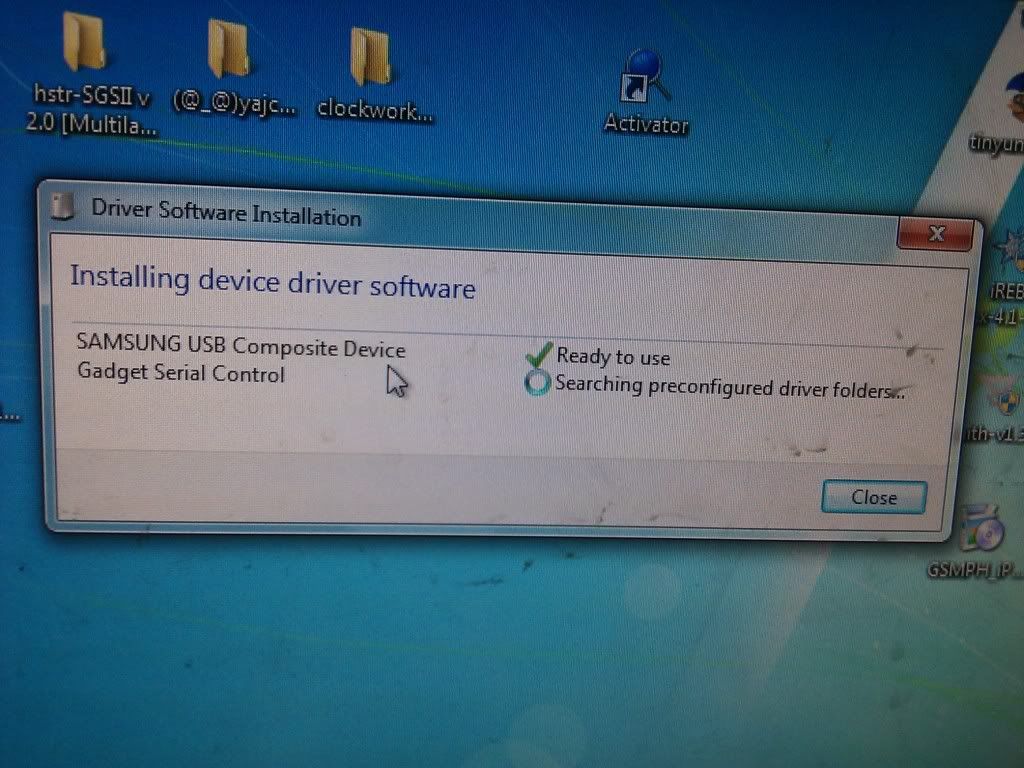
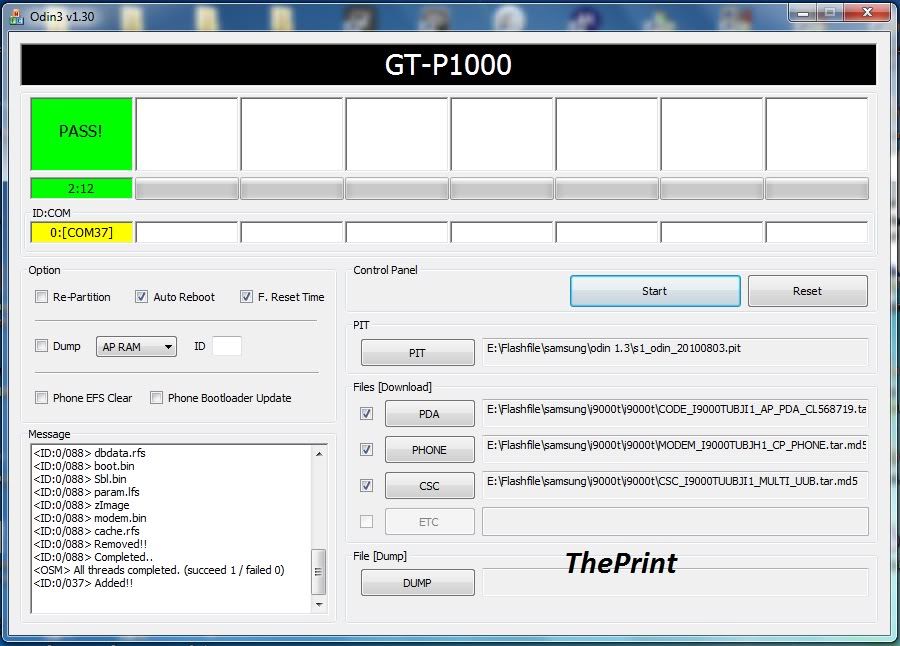

No comments:
Post a Comment